In the realm of your smart home technology, the video doorbell has emerged as a standout device, offering both security and convenience. The Ring Video Doorbell, a leader in this category, provides HD video recording, live alerts, and a suite of features designed to enhance home security. To maximize the benefits of your Ring Video Doorbell, consider these comprehensive tips and tricks.
Optimize Motion Detection

Photo by Oxana Melis on Unsplash
Set Up Motion Zones
To avoid unnecessary notifications, configure your motion zones carefully. Motion zones are customizable areas that trigger alerts when activity is detected. To set them up, open the Ring app, tap the menu icon, select Devices, then Motion Settings, and choose Motion Zones. Adjust the zones to cover only the areas you are interested in, such as your front yard, while excluding sidewalks or street traffic.
Turn Off Motion Notifications When Necessary
If you have frequent foot traffic at your door, like during a party or while moving items, you might want to temporarily disable motion alerts. Go to the Ring app, tap Devices, select your doorbell, and toggle Motion Detection or Motion Alerts off. This prevents constant notifications during busy periods.
Enhance Video Quality and Connectivity
Check and Improve Wi-Fi Speed
Your Ring Video Doorbell relies on a stable Wi-Fi connection for smooth video streaming and prompt notifications. Ensure your Wi-Fi speed at the door is at least 2MB for both download and upload. Use a speed test app to check performance and consider repositioning your router or upgrading your plan if speeds are inadequate.
Extend Battery Life
Battery-powered Ring doorbells can experience reduced performance in colder weather. To extend battery life, disable motion detection when not needed, ensure your Wi-Fi signal is strong, and consider purchasing an additional battery pack for convenience. Avoid excessive use of the Live View feature, as it consumes more battery.
Integrate with Your Smart Home System
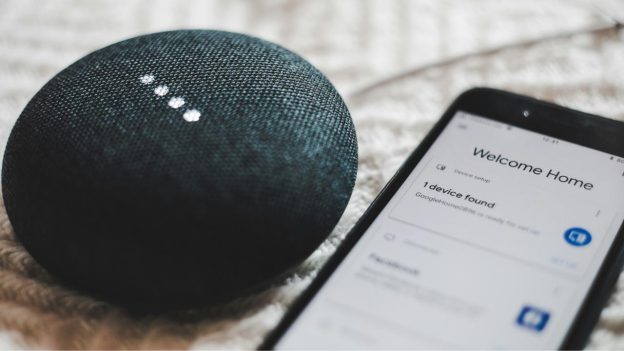
Photo by BENCE BOROS on Unsplash
Sync with Alexa or Google Home
Integrating your Ring Video Doorbell with smart home systems like Amazon Alexa or Google Home enhances functionality. With Alexa, you can view live video feeds on Echo Show devices or receive announcements when someone is at your door. For Google Home, you can use voice commands to control recording and motion alerts, though video viewing is limited.
Create Custom Alexa Routines
If you’re using Alexa, take advantage of Routines to automate actions based on Ring doorbell events. For instance, you can set up routines to adjust lights or play a sound when motion is detected. Configure these in the Alexa app to personalize your smart home experience.
Utilize Subscription Features
Understand Ring’s Subscription Plans
To fully utilize your Ring Video Doorbell, consider subscribing to one of Ring’s plans. The Basic Plan allows for video storage and playback for one device, while the Protect Plus and Pro Plans offer additional features like 24/7 professional monitoring and extended video storage for multiple devices. Choose a plan based on the number of devices and the level of security you need.
Explore Quick Replies
If you can’t answer the door in person, use the Quick Replies feature. This allows you to send pre-recorded messages to visitors. Enable this feature through the Ring app under Devices > Smart Responses > Quick Replies. You can customize the message and response time based on your preferences.
Manage Notifications and Alerts
Customize Alert Tones and Notifications
Tailor your alert tones for different notifications by going to the app’s settings menu. You can select from various tones for doorbell rings and motion alerts to suit your preference. Additionally, enable rich notifications to see a full-frame image of events right from your phone’s lock screen.
Use Geofencing
To avoid alerts when you’re arriving home, set up geofencing in the Ring app. This feature allows you to define a virtual boundary, so motion alerts are snoozed when you’re within the geofenced area. Adjust the geofence settings to suit your routine.
Ensure Security and Privacy

Photo by Jonas Leupe on Unsplash
Enable Two-Factor Authentication
For added security, enable two-factor authentication (2FA) on your Ring account. This requires a second form of verification when logging in, either through a text message or an authenticator app. You can set this up in the Ring app under Control Center > Account Verification.
Consider a Trade-In for Upgrades
Technology evolves rapidly, and if you’re interested in upgrading your Ring device, check out Amazon’s Trade-In Program. This allows you to exchange your old Ring device for a gift card and a discount on a new model, making it easier to stay updated with the latest features.
By applying these tips, you can significantly enhance the functionality and efficiency of your Ring Video Doorbell, ensuring that you get the most out of your investment in home security.
Final Thoughts
The Ring Video Doorbell is a powerful tool that can significantly enhance your home’s security and convenience. By implementing the tips and tricks discussed, you can ensure you’re not only making the most of your Ring Video Doorbell but also optimizing its performance for your specific needs.
From setting up motion zones to fine-tuning notification settings and exploring integration with smart home systems, there are numerous ways to tailor your Ring experience. Understanding your subscription options, managing battery life effectively, and utilizing features like Quick Replies and rich notifications can further streamline your interactions with the doorbell and enhance your overall security setup.
Remember, the key to maximizing the utility of your Ring Video Doorbell lies in continuous adjustments and updates. Regularly reviewing your settings and staying informed about new features or updates from Ring can keep your system running smoothly and securely.
Whether you’re looking to monitor who’s at your door, integrate with other smart home devices, or simply enjoy the convenience of a modern security solution, the Ring Video Doorbell offers a versatile and effective solution. By applying these best practices, you’ll not only ensure optimal performance but also gain peace of mind knowing that your home is well-protected.







