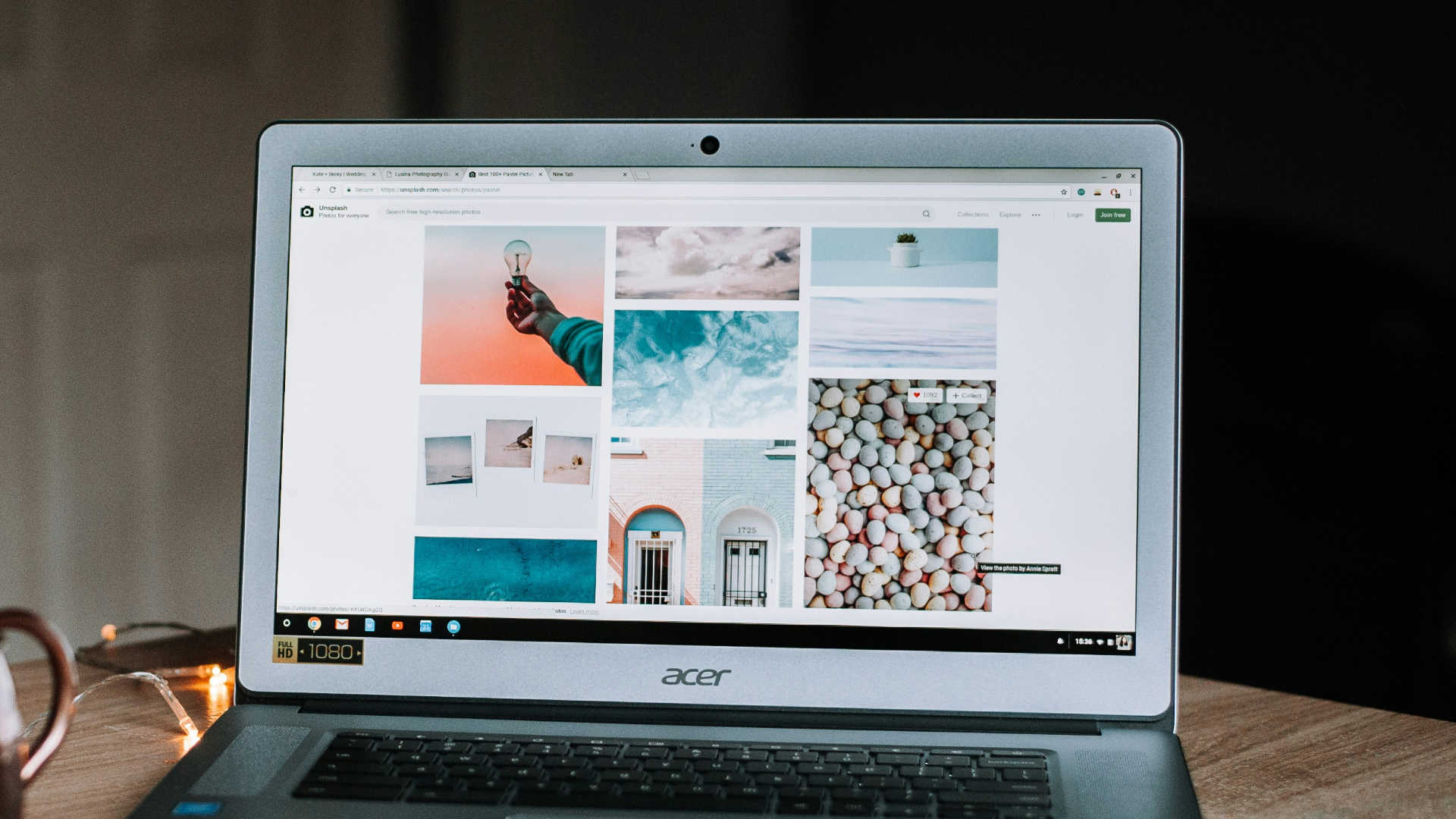In today’s digital age, video communication has become a cornerstone of personal and professional interactions. Whether you’re attending virtual meetings, online classes, or streaming content, the quality of your webcam can significantly impact how you’re perceived. While most laptops come equipped with built-in webcams, there are compelling reasons to consider when to upgrade your external webcam for superior performance and enhanced features.
The Limitations of Built-in Webcams

Photo by Chris Montgomery on Unsplash
Built-in webcams are designed to be functional, but they often fall short in key areas due to the constraints of fitting into a slim laptop frame. Common limitations include:
When to Consider Upgrade to an External Webcam

Photo by Emiliano Cicero on Unsplash
For Professional Use
If you’re working from home or regularly attending virtual meetings, a high-quality webcam is essential. A 4K external webcam upgrade can provide the clarity and professionalism needed to make a positive impression on clients, colleagues, and employers. Enhanced resolution and better color accuracy ensure you look your best, even in suboptimal lighting.
For Online Classes and Learning
Students and educators participating in online learning will benefit from a 1080p external webcam. The improved video quality makes it easier to engage with classmates and instructors, facilitating better communication and collaboration. Clear video can also help maintain focus and attention during long study sessions.
For Content Creation and Streaming
Content creators and streamers need top-notch video quality to attract and retain viewers. An external webcam with features like built-in ring lights, adjustable color temperatures, and high-resolution sensors can dramatically improve the production value of your streams or recorded videos. Integration with popular streaming platforms and software ensures seamless setup and use.
For Better Control and Customization
External webcams often come with software that allows for extensive customization of settings such as brightness, contrast, and zoom. Models like the NexiGo N950P offer remote control functionality, allowing you to adjust these settings on the fly without interrupting your video. This level of control can be particularly useful in dynamic environments where lighting and angles need frequent adjustments.
Advantages of External Webcams

Superior Image Quality
External webcams typically feature larger sensors and more advanced lenses, resulting in sharper, clearer images. This is especially noticeable in low-light conditions where built-in webcams often fail.
Enhanced Audio Performance
Many external webcams come with high-quality microphones that provide better audio capture. This ensures that your voice comes through clearly, without the need for additional external microphones.
Adjustable Field of View
With an external webcam, you can adjust the field of view to capture more of your surroundings. This is useful for presentations, showing whiteboards, or including multiple people in the frame.
Flexibility and Portability
External webcams can be easily moved and positioned to suit your needs. Whether you clip it to your monitor, place it on a tripod, or move it around your workspace, the flexibility of an external webcam is unmatched by built-in options.
Integration with Software and Platforms
High-end external webcams are designed to work seamlessly with video conferencing software and streaming platforms. Features like OBS integration and compatibility with Zoom, Teams, and other services ensure a hassle-free experience.
Disadvantages of External Webcams

Photo by Rebekah Yip on Unsplash
While external webcams offer numerous benefits, there are some drawbacks to consider:
Final Thoughts
Investing in an external webcam can greatly enhance your video communication experience. Whether for professional use, online learning, content creation, or simply keeping in touch with loved ones, the advantages of superior video and audio quality, greater flexibility, and better control make it worthwhile to upgrade your webcam. Evaluate your needs, budget, and the features that are most important to you to find the perfect external webcam for your setup.