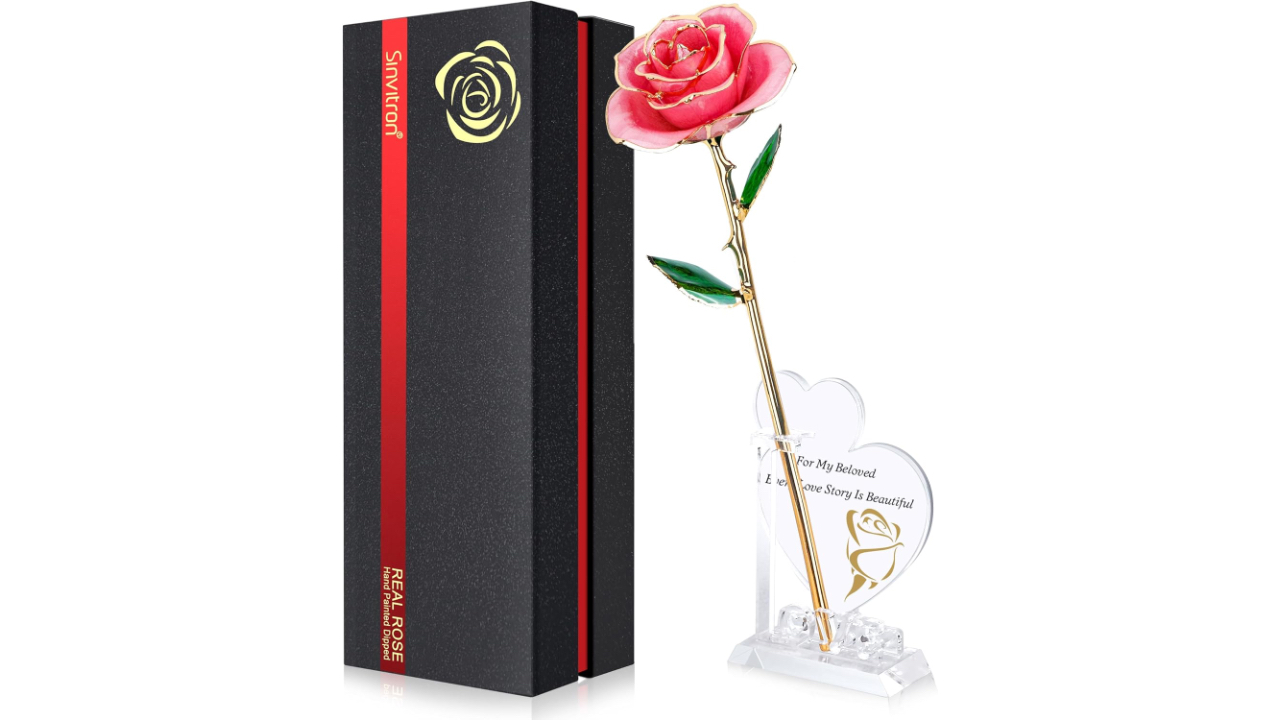Western Digital 6TB My Book Desktop External Hard Drive, USB 3.0, External HDD with Password Protection and Auto Backup Software – WDBBGB0060HBK-NESN
The Western Digital My Book is an excellent solution for users in need of massive, affordable storage. Whether you’re storing a growing collection of photos, videos, music, or backing up essential files, the My Book provides a reliable and convenient option. It’s a cost-effective alternative to more expensive drives, delivering plenty of space for the price.
Pros:
Cons:
Features & Functionality

Image credit: Western Digital
The Western Digital My Book is designed as a massive storage solution, offering options ranging from 3TB to 18TB. The 8TB version, in particular, provides more than enough capacity to house large volumes of files, whether you’re storing high-definition video, music libraries, or backing up entire systems. One of its standout features is the value it delivers per gigabyte, with pricing that makes it significantly more affordable than many competitors. This is ideal for users who need a reliable backup solution without paying a premium for specialized or high-speed drives.
WD’s inclusion of hardware encryption is a feature that sets it apart from some other external drives in its price range. This feature provides an extra layer of security, allowing users to protect sensitive data from unauthorized access. The device also comes with WD Backup software, which simplifies the process of setting up automatic backups, ensuring that your critical files are regularly and securely stored. Additionally, the My Book is compatible with Apple Time Machine, making it a versatile solution for both Windows and macOS users.
The drive is preformatted in exFAT, a format that works seamlessly across both Windows and macOS systems, minimizing the hassle of reformatting upon purchase. The single USB 3.0 interface, while not as fast as Thunderbolt or USB-C, provides more than enough speed for general use, including backups and media storage. The simplicity of its plug-and-play nature, paired with its impressive storage options, makes the My Book a reliable and user-friendly choice for those seeking a straightforward external storage solution.
Design & Build Quality

Image credit: Western Digital
Western Digital has opted for a sleek yet conservative design with the My Book. Its black polycarbonate exterior, complete with a wavy texture, offers a modern aesthetic that fits well in most office environments. However, the shiny finish tends to attract dust and fingerprints, which can detract from its overall look after extended use.
At 6.7 x 1.9 x 5.5 inches and weighing over two pounds, this drive is intended for desktop use. Its size and need for an external power adapter mean it’s not a drive you’ll want to carry around. The vertical orientation saves space on the desk, but its bulkiness means it won’t blend in seamlessly like smaller, more portable drives.
The My Book is sturdy, but the build isn’t designed for rough handling or portability. There’s no water or shock resistance, making it clear that this drive is meant for stationary use.
Power & Performance

Image credit: Western Digital
When it comes to power and performance, the Western Digital My Book delivers a solid showing for an HDD-based external drive. While it may not match the speed of solid-state drives (SSDs), it performs impressively for its class, particularly in terms of sequential read and write speeds. Benchmark tests have shown the My Book reaching speeds of up to 191MB/s in sequential reads and 179MB/s in sequential writes using tools like CrystalDiskMark. This makes it fast enough for transferring large files like movies, music, or game data without long wait times, especially for users who rely on it for regular backups or media storage.
However, in random read/write operations, which involve accessing smaller bits of data spread across the drive, the My Book lags behind SSDs and other high-performance drives. Random data read speeds average around 0.9MB/s, reflecting the slower nature of traditional hard drives when compared to their solid-state counterparts. But this isn’t a significant concern for users who primarily use the drive for long-term storage or backups, as sequential performance is far more relevant for such use cases.
In real-world use, the My Book performed well during manual file transfers. It took just six seconds to transfer a 1GB file on Windows, while a 5GB file transferred in 33 seconds. These times increase slightly on macOS but remain within a competitive range for an HDD-based drive. Though it’s not designed for high-end gaming or video editing workflows, its performance is more than sufficient for the average user who needs a reliable backup drive or a place to store large amounts of media.
For those who prioritize value and storage capacity over speed, the My Book’s power and performance strike a great balance between affordability and usability, especially in its 8TB configuration. Though SSDs are faster, HDDs like the My Book offer significantly more storage at a fraction of the price, making it an excellent option for users who need vast amounts of space.
Compatibility & Connectivity

Image credit: Western Digital
The My Book is one of the most versatile external hard drives on the market in terms of compatibility. With its single USB 3.0 interface, it’s backward compatible with older USB 2.0 ports, and thanks to the exFAT formatting, it’s ready to use with both Windows and macOS without any reformatting. It also works with gaming consoles like the Xbox and PS4, making it a great option for gamers looking to expand storage for their game libraries.
One of the standout features is its inclusion of the WD Backup software, which simplifies the process of scheduling regular backups. The My Book is also compatible with Apple Time Machine, ensuring that Mac users can integrate it easily into their backup workflow. Additionally, the inclusion of a three-year warranty provides peace of mind for those relying on the drive for critical data storage.
However, the drive’s reliance on an older USB 3.0 standard (as opposed to USB-C or Thunderbolt) may feel limiting for users of newer devices, especially those accustomed to faster transfer speeds.
Conclusion: Should You Buy the Western Digital My Book?
The Western Digital My Book is an excellent investment for anyone needing vast amounts of storage at an affordable price. Its combination of capacity, ease of use, and cross-platform compatibility makes it a solid choice for home offices, media enthusiasts, and anyone needing reliable backup options.
While it’s not the fastest or most portable option, it excels at what it was designed for—offering a massive repository for data at a reasonable price. If you need fast access speeds or plan to transport your data frequently, an SSD might be a better option. However, for stationary use and large-scale storage needs, the My Book is hard to beat.