Upgrading or replacing your laptop is a significant decision, especially as technology evolves rapidly. Many people delay upgrading their laptops, either out of sentimental attachment to their old devices or an unwillingness to deal with the complexities of finding a new one. However, knowing when to make the switch can greatly impact your productivity, user experience, and security. In this article, we’ll explore the key indicators that suggest it’s time to upgrade your laptop and the factors to consider when making the decision.
Slow Performance and Frequent Crashes

Photo by Anete Lūsiņa on Unsplash
One of the most frustrating experiences with an aging laptop is slow performance. If your device struggles with simple tasks like booting up, opening applications, or loading websites, it may be showing signs of hardware decline. This can happen for several reasons, such as outdated processors, insufficient RAM, or a cluttered hard drive. Frequent crashes, freezing, or the infamous “blue screen of death” can be a sign that your laptop’s components are no longer functioning as they should. While software fixes, like system updates or disk cleanups, can offer temporary relief, they often can’t reverse the underlying hardware issues that are causing the slowdown.
In many cases, slow performance is a result of your laptop being unable to keep up with modern software requirements. Over time, applications and operating systems demand more resources, such as memory and processing power, that an older machine may not be able to provide. Tasks that were once simple—like video streaming, browsing multiple tabs, or using office software—might begin to feel sluggish. If your laptop takes a long time to boot up, lags when switching between programs, or struggles with multitasking, it’s a clear sign that it’s no longer operating efficiently.
An upgrade to a new machine could make a world of difference in terms of speed and performance. A more modern laptop will come with faster processors, better RAM, and newer storage options like solid-state drives (SSD), all of which can dramatically improve the speed at which your laptop operates. If your current device can’t handle basic tasks without lagging, it may be time to consider moving on to a newer, more powerful system.
Inability to Run the Latest Software or Operating Systems
As technology advances, software developers continue to enhance their programs with new features, improved performance, and better security. These updates often require higher computing power or specific hardware features, making it difficult for older laptops to keep up. If you find that your laptop is no longer compatible with the latest versions of your preferred applications, or it can’t run the most recent operating systems, this is a strong indicator that your laptop is becoming obsolete.
One clear example is the inability to upgrade to the latest version of an operating system, whether it’s Windows, macOS, or a Linux distribution. When a laptop can’t support new OS updates, it often means that the hardware is no longer capable of meeting the system requirements. Without these updates, you could miss out on crucial new features, improved performance, and, most importantly, security enhancements. Older systems that can’t run the latest software also become more vulnerable to cyber threats, as they are no longer receiving patches or security updates.
In some cases, upgrading individual components, such as adding more RAM or swapping out an old hard drive for an SSD, might solve these issues. However, when the problem is with the central processing unit (CPU) or graphics card, these components are often non-upgradeable on laptops. If your laptop can’t support modern software and operating systems, upgrading to a new device is often the most efficient and long-term solution.
Insufficient Storage Space
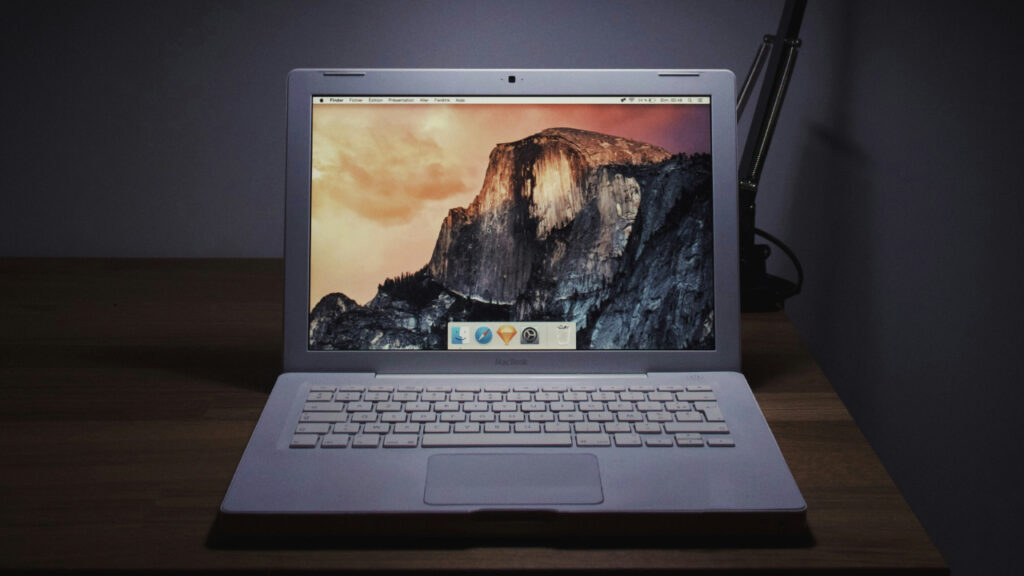
Photo by Howard Bouchevereau on Unsplash
Running out of storage space is another common issue that can make using an older laptop frustrating. As you accumulate files, photos, videos, and software over the years, the hard drive on your laptop may become overloaded. If you’re constantly being prompted to delete files or you’re using external storage devices to manage the overflow, it might be time to consider upgrading. Running a laptop with minimal free storage can significantly impact its performance, leading to slower load times and difficulty saving files.
Upgrade your laptop with traditional hard disk drives (HDD) are more prone to performance bottlenecks, as HDDs are slower and less efficient than modern solid-state drives (SSD). In addition to being faster, SSDs are also more reliable, as they don’t have moving parts like HDDs, which are prone to mechanical failure. If your laptop is struggling with storage, switching to an SSD can free up space and give your laptop a new lease on life—provided that upgrading is feasible with your specific model.
However, if your portable computer is running out of space and it isn’t easy or possible to install a larger hard drive, an upgrade to your laptop might be your best bet. Newer laptops often come with larger, faster storage options, including SSDs with ample space for all your files and applications. Plus, modern cloud storage solutions can also help reduce the strain on your local storage, but having adequate physical storage remains crucial for overall system performance.
Outdated Hardware Can’t Be Updated
Not all laptops are created equal when it comes to upgradability. Unlike desktop computers, laptops often have more limitations when it comes to replacing hardware. Over time, critical components like the CPU, GPU, and RAM can become outdated, leaving your laptop unable to meet the demands of modern computing. If you’ve already made an upgrade to your laptop RAM or hard drive on your laptop but still find performance lacking, it’s likely that the remaining hardware—such as the processor or motherboard—has reached the end of its useful life.
Some laptops, particularly older or lower-end models, are designed with components that are soldered directly to the motherboard, making an upgrade to your laptop impossible. Even if you can physically replace certain parts, the available options may no longer be compatible with your system, especially as technology progresses. This is particularly true for processors and GPUs, which can become obsolete as newer architectures are released. When your laptop’s hardware can’t be upgraded or replaced, it might be time to start looking for a new device.
Investing in a new laptop with the latest hardware not only future-proofs your computing needs for the next several years but also ensures you’ll have the flexibility to run the latest software and applications. Modern laptops are designed with more power-efficient, high-performance hardware that can handle multitasking, resource-heavy programs, and the latest peripherals with ease. If your current laptop’s hardware has become outdated and can’t be updated, upgrading to a new machine is often the best solution.
Poor Battery Life

Photo by Christin Hume on Unsplash
Battery life is one of the most important features for any laptop user, especially for those who need to work on the go. Over time, a laptop’s battery will naturally degrade, holding less charge and forcing you to stay tethered to a power outlet more frequently. If you find that your laptop battery drains quickly, or it won’t hold a charge at all, it might be tempting to just replace the battery. However, poor battery life can sometimes be a sign of deeper issues, such as outdated hardware or inefficient power management systems, which an upgrade to your laptop alone won’t fix.
Some laptops allow for easy battery replacement, which can extend the life of your device by a few more years. However, as laptop designs have become sleeker and more compact, many manufacturers have shifted toward using non-removable batteries. In these cases, replacing the battery becomes a much more difficult and expensive process. Moreover, if your battery problems are coupled with other performance issues, such as overheating or lag, the root cause may be tied to other aging hardware components. A battery replacement alone may not solve these broader system inefficiencies.
Upgrading to a new laptop can provide significantly longer battery life, with many modern devices capable of lasting an entire day on a single charge. The latest laptops use more energy-efficient processors and better battery technology, making them ideal for users who need reliable power without being tethered to an outlet. If your laptop’s battery life is consistently poor and you rely on portability, upgrading to a newer model is likely the best solution.
Compatibility with New Devices or Accessories
As technology advances, new standards for device compatibility and connectivity emerge, leaving older laptops struggling to keep up. If you’re frequently frustrated by the inability to connect your laptop to new accessories, such as external monitors, printers, or cameras, your device may be too outdated to handle modern peripherals. For instance, USB-C has become the industry standard for charging and data transfer, but many older laptops don’t have these ports, requiring you to use adapters or forgo certain devices altogether.
In addition to connectivity issues, you might find that your laptop can’t take advantage of newer wireless technologies like Bluetooth 5.0 or Wi-Fi 6, which offer faster and more reliable connections. This can result in slow internet speeds, frequent disconnections, or an inability to connect to newer Bluetooth devices. If you rely on your laptop for work or entertainment, these limitations can significantly hinder your ability to stay productive or enjoy a seamless experience.
Upgrading to a new laptop will ensure that you have access to the latest connectivity options, including USB-C, Thunderbolt, and HDMI 2.0, as well as support for the newest wireless standards. This will not only improve your ability to connect to modern accessories but also enhance your overall experience by providing faster data transfers, more reliable connections, and greater compatibility with the latest devices on the market.
Final Thoughts
Deciding whether to upgrade your laptop involves careful consideration of its performance, compatibility, and physical condition. As technology continues to advance at a rapid pace, holding on to an aging laptop can lead to frustrations, inefficiencies, and security risks. If you find yourself frequently battling slow performance, inadequate storage, or hardware limitations, it may be time to embrace the benefits of a new device. Investing in a modern laptop not only enhances your productivity and user experience but also ensures that you are equipped with the latest features, security updates, and compatibility with new technologies. Ultimately, recognizing the signs that your laptop has reached its limit can save you time, effort, and money in the long run.







