Podcasts are one of the most accessible ways to share your voice, passions, and ideas with the world. With relatively low start-up costs and a growing audience hungry for unique content, there’s never been a better time to dive into podcasting. This guide outlines the essential tools and platforms you need to start a podcast, turning your creative vision into reality.
Computer | Microphone | Webcam | Headphones | Recording Software | Publishing Platform |
|---|---|---|---|---|---|
MacBook Pro (2024) | Blue Yeti | StreamCam Plus | Sony MDR7506 | Adobe Audition | Spotify for Creators |
 |  |  |  |  |  |
A high-performance laptop with exceptional processing power, Retina display clarity, and long battery life, ideal for seamless podcast production. | A versatile USB microphone offering professional-grade sound quality, multiple recording patterns, and a durable build for all podcasting needs. | A premium webcam delivering sharp 1080p resolution at 60fps with flexible mounting, perfect for video podcasts and live streams. | Studio-quality headphones known for their superior sound clarity, comfort during long sessions, and reliable durability. | A professional-grade audio editing software with advanced tools, multi-track editing, and noise reduction for polished podcast production. | A beginner-friendly, free podcast publishing platform with built-in distribution to major directories and easy-to-use tools for managing your show. |
You Need a Computer
A computer is the cornerstone to start your podcast setup, serving as the central hub where all the magic happens. It’s the tool you’ll use to record, edit, and store your episodes, as well as manage your podcast’s distribution and marketing. Whether you choose a desktop or laptop, having a reliable computer ensures smooth and efficient operations, from running audio editing software to uploading episodes to your publishing platform. A powerful computer not only streamlines your workflow but also gives you the flexibility to handle large audio files, multitask seamlessly, and incorporate additional software as your start your podcast.
Our Recommendation: Apple MacBook Pro

Image credit: Apple
The Apple MacBook Pro is an excellent choice for podcasters, offering robust performance and seamless software compatibility.
Pros:
Cons:
The MacBook Pro’s M-series processors deliver outstanding performance, ensuring that editing software like Adobe Audition or GarageBand runs effortlessly. Its portability makes it ideal for creators on the go, while the high-resolution screen provides clarity when editing audio waveforms. Though it’s a premium investment, its durability and performance justify the cost for serious podcasters.
This laptop is also highly compatible with creative software, making it a preferred choice for those who use multiple tools during production. Whether it’s handling large audio files or multitasking across different applications, the MacBook Pro ensures a seamless experience.
In addition, the MacBook Pro is known for its sleek design and robust build quality. It’s a computer that not only performs exceptionally well but also lasts for years, making it a long-term investment for your podcasting journey.
Get a Great Microphone
The microphone is arguably the most important piece of hardware in your podcasting arsenal. It captures your voice, translating your thoughts and ideas into a clear and engaging format for your audience. Investing in a high-quality microphone ensures that your podcast sounds professional and appealing, which is crucial in an increasingly competitive market. Whether you’re recording solo, conducting interviews, or hosting panel discussions, a good microphone can elevate your production quality, helping you retain listeners and grow your audience.
Our Recommendation: Logitech Blue Yeti

Image credit: Logitech
The Logitech Blue Yeti is one of the most popular microphones among podcasters for its excellent audio quality and versatility.
Pros:
Cons:
The Blue Yeti’s intuitive plug-and-play setup makes it accessible even for beginners. Just connect it to your computer, and you’re ready to start recording. Its USB connectivity eliminates the need for additional audio equipment, making it a straightforward choice.
The microphone’s multiple pickup patterns provide flexibility, whether you’re recording solo, conducting an interview, or hosting a group discussion. It delivers clear, professional-grade audio that enhances the listener experience and ensures your content stands out.
Its robust design adds to its reliability. Though slightly bulky, its durability ensures that it can withstand regular use, making it a valuable addition to your podcasting gear.
Invest in a Webcam
For podcasters who want to incorporate video into their content, a webcam is a must-have tool. Adding a visual element to start your podcast can boost engagement, attract viewers on platforms like YouTube, and create a more immersive experience for your audience. A high-quality webcam ensures sharp, professional-looking visuals that complement your audio content, making your podcast stand out. Whether you’re recording interviews, hosting live streams, or sharing behind-the-scenes footage, a reliable webcam is essential for creating visually appealing content.
Our Recommendation: Logitech StreamCam Plus

Image credit: Logitech
The Logitech StreamCam Plus is an outstanding choice for podcasters who want high-definition video quality.
Pros:
Cons:
The StreamCam Plus captures sharp, high-definition video, ensuring your content looks professional and polished. Its 1080p resolution delivers clear visuals, while the 60 fps frame rate ensures smooth motion for dynamic recordings.
Its flexible mounting options make it suitable for various setups. Whether you’re recording at your desk or on the go, this webcam can be easily adjusted to fit your environment and style.
Though slightly pricier than basic webcams, its advanced features and reliable performance make it a worthwhile investment for podcasters looking to expand into video content.
Headphones Are a Must
High-quality headphones are indispensable for podcasting, providing the precision and clarity needed to monitor your audio during recording and editing. They allow you to detect background noise, uneven levels, or other imperfections that might go unnoticed otherwise. Whether you’re recording a solo episode or collaborating with guests remotely, headphones ensure that you stay in control of the audio quality. A good pair of headphones also helps you maintain focus during long editing sessions, enabling you to produce polished episodes that sound professional and engaging.
Our Recommendation: Sony MDR7506 Professional Stereo Headphones

Image credit: Sony
The Sony MDR7506 headphones are a staple in professional audio production and perfect for podcasters.
Pros:
Cons:
The Sony MDR7506 headphones deliver exceptional sound clarity, allowing you to detect even the subtlest audio imperfections. This level of precision is essential when editing your podcast to achieve a polished final product.
Their lightweight and ergonomic design make them comfortable for long recording or editing sessions. You won’t have to worry about discomfort during extended use, which is crucial for maintaining focus.
Built to last, these headphones are a reliable choice for both beginners and experienced podcasters. The wired design, while limiting mobility, ensures a consistent and interference-free audio experience.
You Need Recording Software Too!
Recording software is the backbone of your podcast production process, where your raw recordings are transformed into polished episodes. This software allows you to record, edit, and mix audio tracks, ensuring your podcast sounds professional and well-produced. Whether you’re trimming sections, adding music, or fine-tuning audio levels, recording software provides the tools to bring your creative vision to life. Choosing the right software is key, as it directly impacts the quality of your episodes and the efficiency of your workflow.
Our Recommendation: Adobe Audition
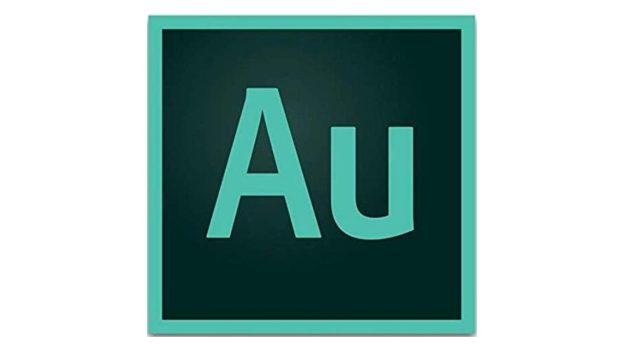
Image credit: Adobe
Adobe Audition stands out as a top-tier choice for its powerful editing features and user-friendly interface.
Pros:
Cons:
Adobe Audition’s advanced tools make it a favorite among podcasters who want professional-quality production. From multi-track editing to noise reduction, it offers everything needed to create polished episodes.
Its noise cleanup features are particularly helpful in ensuring clear audio. Whether it’s removing background noise or fine-tuning levels, Audition’s features save time and improve overall sound quality.
Though its subscription-based pricing may seem steep, its comprehensive capabilities make it a worthwhile investment for serious podcasters who demand the best from their tools.
Choose Your Publishing Platform
Your publishing platform is the bridge between you and your audience, serving as the host for your episodes and the vehicle for their distribution. A good publishing platform makes it easy to upload, manage, and distribute your content to major podcast directories like Spotify, Apple Podcasts, and Google Podcasts. It also provides tools for tracking listener analytics, helping you refine your strategy and grow your audience. Selecting the right platform is critical, as it determines how effectively your podcast reaches listeners and how much time you can dedicate to creating content.
Our Recommendation: Spotify for Creators

Image credit: Spotify
Formerly known as Anchor.fm, Spotify for Creators is a beginner-friendly, free platform for hosting and distributing your podcast.
Pros:
Cons:
Spotify for Creators simplifies the podcast distribution process. Its intuitive tools let you upload, edit, and manage the start of your podcast with minimal hassle, making it ideal for those new to podcasting.
The platform automatically distributes your podcast to major directories, ensuring your content reaches a wide audience. This built-in distribution saves time and effort, allowing you to focus on creating great episodes.
While advanced analytics are limited, its free features provide everything needed to get started. For beginners, it’s a fantastic way to learn the ropes without incurring upfront costs.
Now Start Your Podcast and Go Find Your Audience
Now that you have all the tools and knowledge needed to start your podcast, the only thing left is to hit record and share your story with the world. Your future audience is out there, waiting to hear your unique perspective. Good luck on your podcasting adventure, and remember—the journey is just as rewarding as the destination.







