Lenovo ThinkCentre M70q Tiny 1L Business Desktop Computer, 12th Gen Intel Hexa-Core i5-12500T (Beat i7-11700T), 32GB DDR4 RAM, 1TB PCIe SSD, WiFi 6, Bluetooth 5.1, Windows 11 Pro
The Lenovo ThinkCentre M70q is a compact, feature-rich mini PC designed primarily for business users. Packed with the powerful 12th Gen Intel Core i5 processor, up to 32GB of RAM, and integrated UHD graphics, this small but mighty device punches above its weight in both performance and versatility. Its tiny form factor makes it ideal for tight office spaces, while its robust connectivity and security features are suited for modern workplaces. Whether you’re looking to upgrade your office equipment or seeking a reliable, high-performance mini PC, the ThinkCentre M70q is a strong contender.
Pros:
Cons:
Features & Functionality

Image credit: Lenovo
The Lenovo ThinkCentre M70q is optimized for business environments, offering a range of features that enhance productivity and security. One of the most notable features is its 12th Gen Intel Core i5-12500T processor. With 6 cores, 12 threads, and a base clock speed of 2.00 GHz that can turbo up to 4.40 GHz, this mini PC provides ample processing power for most office tasks, from handling spreadsheets and presentations to managing databases and multitasking with ease.
Memory and storage are other key strengths of the ThinkCentre M70q. It comes with 32GB of DDR4 RAM, which ensures smooth performance during heavy multitasking and resource-intensive applications. The 1TB SSD (PCIe NVMe) delivers not only speed but also plenty of storage space, allowing for fast boot times and quick access to files. This setup is perfect for businesses looking to run large applications or store significant amounts of data locally.
Security is a major consideration for any business, and the ThinkCentre M70q doesn’t disappoint. Equipped with a discrete TPM 2.0 chip, this mini PC offers enterprise-level security, ensuring that sensitive data is protected. Additionally, physical security features like the Kensington lock slot and chassis intrusion switch make this a safe option for office environments where device theft could be a concern.
Design & Build Quality

Image credit: Lenovo
The ThinkCentre M70q’s minimalist design is sleek and practical. Its compact size—measuring just 7.05 x 7.2 x 1.36 inches and weighing only 2.76 pounds—allows it to fit virtually anywhere, making it perfect for small desks, shared workstations, or even mounting behind a monitor. Despite its small footprint, Lenovo has made sure the M70q remains sturdy and robust, with a durable black chassis that can handle the rigors of a busy office environment.
Lenovo’s attention to detail extends to the build quality, where the ThinkCentre M70q feels solid and well-engineered. The case design not only helps with portability but also aids in effective airflow management for cooling. However, given its reliance on air cooling in such a compact design, prolonged heavy workloads could generate more heat than larger systems might handle better, potentially leading to throttling during extended high-performance tasks.
The device includes a USB Calliope keyboard and mouse, both black, which are functional yet basic. The keyboard features a familiar QWERTY layout and is suitable for general office work, though it won’t provide the tactile feedback or advanced features that some typists might prefer in higher-end keyboards.
Power & Performance

Image credit: Lenovo
Performance is where the ThinkCentre M70q shines for its target audience. Powered by the Intel Core i5-12500T, it delivers fast, responsive performance even when handling multiple applications simultaneously. This 6-core, 12-thread processor with a Turbo Boost feature allows the CPU to reach speeds up to 4.40 GHz, offering plenty of headroom for demanding tasks like data analysis, complex spreadsheets, or even light video editing.
For graphics, the ThinkCentre M70q is equipped with integrated Intel UHD Graphics 770. While this won’t rival dedicated GPUs, it’s more than adequate for business tasks, video streaming, and light content creation. However, if you’re looking for a machine capable of 3D rendering, CAD, or high-end gaming, you’ll likely need to look elsewhere. For typical office applications, the integrated graphics perform admirably, supporting up to two 4K displays with HDMI and DisplayPort outputs.
Despite its compact size, the ThinkCentre M70q manages to maintain a commendably low power draw, consuming only 90 watts. This makes it an energy-efficient choice for businesses focused on reducing their electricity costs while still maintaining a reliable and fast computing environment.
Compatibility & Connectivity
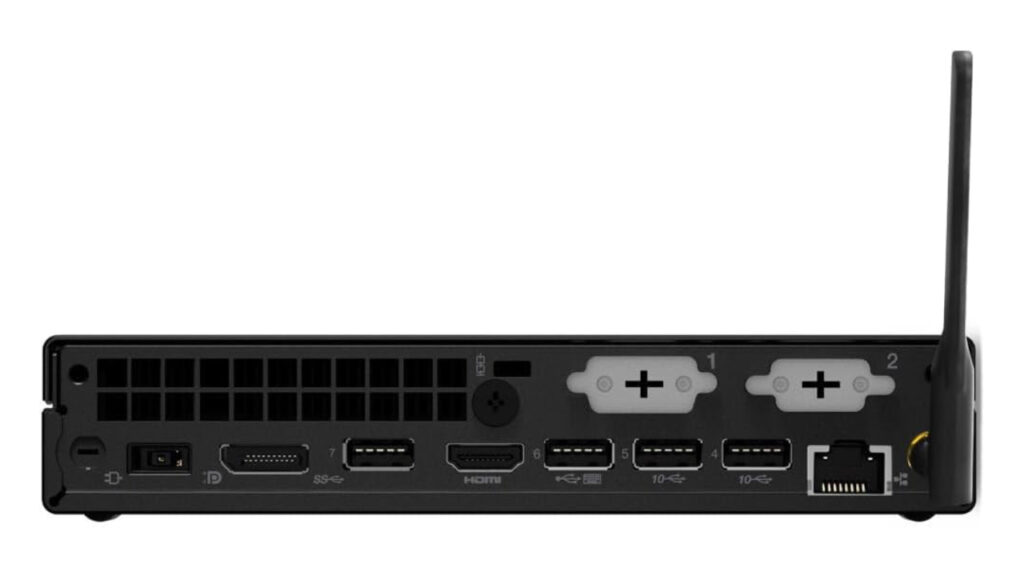
Image credit: Lenovo
One of the standout aspects of the Lenovo ThinkCentre M70q is its comprehensive connectivity options. Whether you’re setting it up in a modern office or integrating it into an existing network, this mini PC has you covered. The front of the device is equipped with a USB-C 3.2 Gen 1 port and a USB 3.2 Gen 2 port, along with a headphone/mic combo jack, making it easy to connect peripherals and accessories.
On the rear, you’ll find three USB 3.2 Gen 1 ports, one USB 3.2 Gen 2 port, an HDMI port, a DisplayPort, and an Ethernet port (RJ-45). This variety of ports provides a flexible setup for dual monitors, fast data transfers, and seamless networking, especially useful in business settings where multiple displays and fast file sharing are standard. The ThinkCentre M70q also features WiFi 6 and Bluetooth 5.1 for fast, reliable wireless connections.
This mini PC’s compatibility with modern accessories and network environments is further bolstered by its support for up to 32GB of DDR4 RAM, ensuring that it will remain relevant and efficient even as software requirements evolve.
Conclusion: Should You Buy the Lenovo ThinkCentre M70q?
The Lenovo ThinkCentre M70q is a superb choice for business users who need a compact, powerful, and energy-efficient workstation. With its robust Intel Core i5 processor, ample memory, and comprehensive connectivity options, this mini PC punches well above its weight, offering performance typically associated with larger desktops. While it may not be ideal for high-end graphics work or gaming, its efficiency and productivity features make it perfect for most office-based tasks. If you’re looking for a space-saving solution without compromising on speed or security, the ThinkCentre M70q is well worth the investment.







