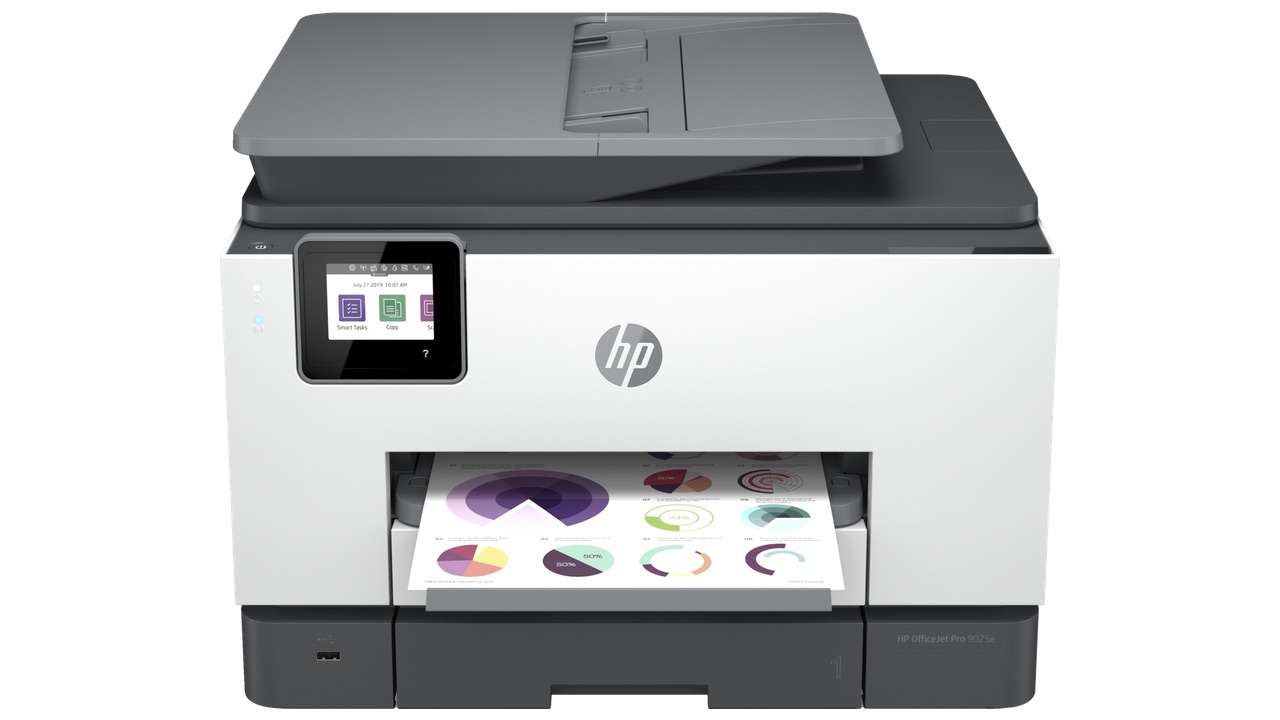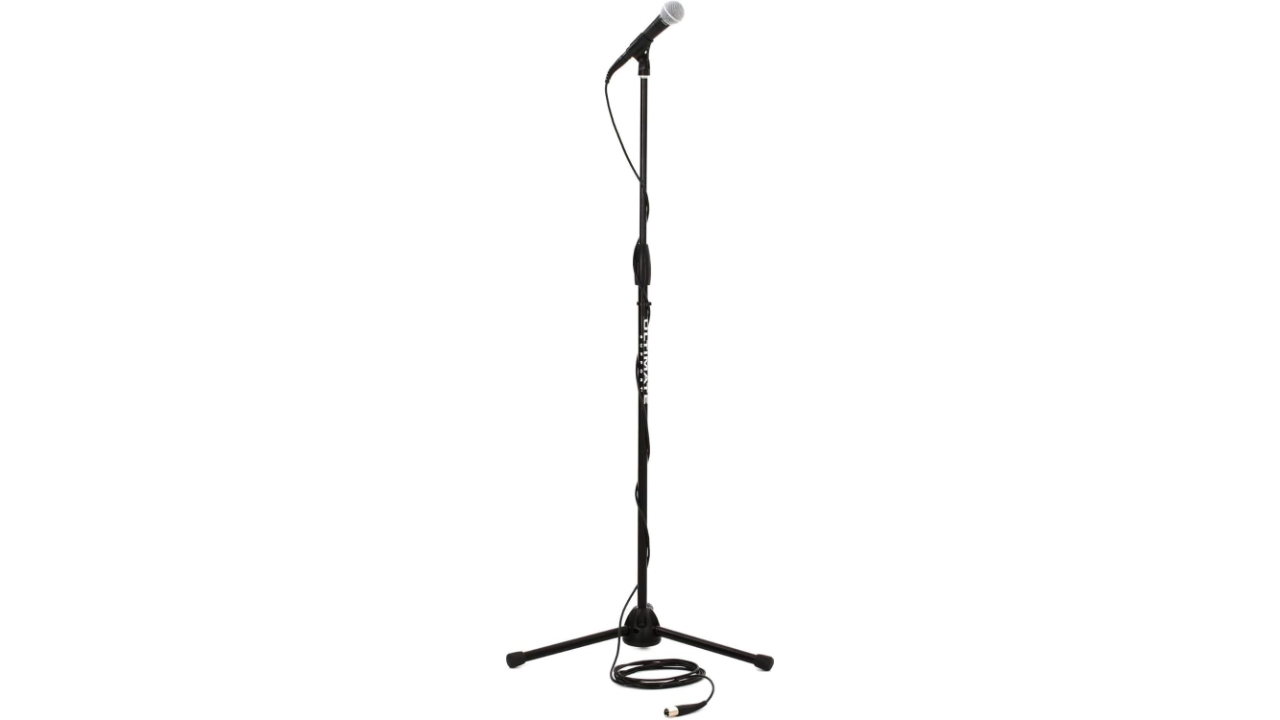HP OfficeJet Pro 9025e Wireless Color All-in-One Printer with Bonus 6 Months Instant Ink with HP+,Gray, Medium
The HP OfficeJet Pro 9025e is a feature-rich inkjet printer from the renowned brand HP, designed to meet the printing needs of small businesses and home offices. Its features include fast printing speeds, professional-quality output, automatic document feeding, and two-sided scanning. Let’s delve deeper into its performance and capabilities.
Pros:
Cons:
Design and Build Quality

Image credit: HP
The HP OfficeJet Pro 9025e boasts a sleek and professional design with a gray color scheme. The build quality is commendable, with sturdy materials used in its construction, ensuring longevity. The printer’s design includes a 2.7″ capacitive touchscreen CGD for easy navigation and access to various functions. Additionally, the inclusion of an auto-document feeder streamlines workflows and reduces manual intervention during scanning or copying tasks.
Print Quality

Image credit: HP
The print quality of the HP OfficeJet Pro 9025e inkjet printer is truly impressive and delivers professional-grade results. Equipped with HP’s advanced inkjet technology, this printer consistently produces sharp, vibrant, and highly detailed prints. Whether printing text documents, graphics, or high-resolution images, the OfficeJet Pro 9025e ensures that every element on the page is rendered with precision and clarity.
One of the key factors contributing to the exceptional print quality is the printer’s high print resolution. With a maximum color resolution of up to 4800 x 1200 optimized dpi, the OfficeJet Pro 9025e produces vivid and lifelike color prints. This level of detail accurately represents colors, gradients, and shading, making it ideal for tasks that require accurate color reproduction, such as marketing materials, brochures, or presentations.
Additionally, the printer’s use of pigment-based inks further enhances print quality. Pigment-based inks provide superior color saturation, improved fade resistance, and enhanced durability compared to dye-based inks. This means that prints produced by the OfficeJet Pro 9025e look vibrant and maintain their quality and color integrity over time.
Moreover, the OfficeJet Pro 9025e employs advanced printhead technology to ensure consistent ink distribution and precise droplet placement. This produces sharp text, fine lines, and smooth gradients, creating professional-looking documents and images. Whether you’re printing small fonts, intricate designs, or high-resolution photographs, the printer delivers exceptional detail and sharpness, making it suitable for a wide range of printing needs.
Furthermore, the OfficeJet Pro 9025e supports various media types and sizes, allowing you to experiment with different paper types and achieve optimal print results. Whether using plain paper for everyday documents, glossy paper for vibrant photos, or specialty paper for specific projects, this printer can accommodate your needs and deliver excellent print quality across different media.
The HP OfficeJet Pro 9025e excels in producing high-quality prints with its impressive print resolution, pigment-based inks, advanced printhead technology, and support for various media types. Whether you’re printing text documents, graphics, or photos, this printer consistently delivers a sharp, vibrant, and professional-looking output that meets the demands of small businesses, home offices, and creative projects.
Speed and Performance

Image credit: HP
The HP OfficeJet Pro 9025e inkjet printer is designed to deliver exceptional speed and performance, ensuring you can complete your printing tasks efficiently and effectively. With its powerful hardware and advanced features, this printer sets a high standard for productivity in both small office environments and home offices.
One of the standout features contributing to the printer’s impressive speed is its automatic two-sided printing capability. This feature allows the OfficeJet Pro 9025e to print on both sides of the page without manual intervention, significantly reducing the time and effort required for double-sided printing. Whether you’re printing brochures, reports, or handouts, the printer can quickly produce double-sided documents, helping you save time and paper.
Furthermore, the OfficeJet Pro 9025e boasts fast print speeds, making it well-suited for high-volume printing tasks. It can print up to 24 pages per minute (ppm) for black and white documents and up to 20 ppm for color documents. This rapid print speed ensures that your documents are ready in no time, allowing you to stay productive and meet tight deadlines.
In addition to its impressive print speed, the OfficeJet Pro 9025e offers fast scanning and copying capabilities. The integrated automatic document feeder (ADF) can handle up to 35 pages, enabling you to quickly scan or copy multi-page documents without manual page-by-page feeding. The ADF, combined with the printer’s high scanning resolution of up to 1200 dpi, ensures that your scanned documents maintain their clarity and detail, making it ideal for digitizing necessary paperwork or creating digital copies of documents.
Moreover, the OfficeJet Pro 9025e supports wireless connectivity options, including Wi-Fi and mobile printing capabilities. Without a direct connection, this allows you to effortlessly print from various devices, such as smartphones, tablets, and laptops. The HP Smart app lets you easily send print jobs, monitor ink levels, and access other printer functions from your mobile device, enhancing convenience and flexibility.
Its large paper capacity and high monthly duty cycle further enhance the printer’s robust performance. The OfficeJet Pro 9025e features a 500-sheet input tray, which reduces the need for frequent paper replenishment, particularly during heavy print loads. Additionally, its monthly duty cycle of up to 30,000 pages ensures that the printer can handle consistent and demanding printing requirements without compromising reliability or longevity.
The printer comes with a 6-month free Instant Ink subscription, allowing users to print up to 700 pages monthly. After this period, a monthly fee applies for ink. While the Instant Ink service is convenient, users should consider their printing needs to determine whether the ongoing cost aligns with their usage.
The HP 9025e inkjet printer offers impressive speed and performance features, including automatic two-sided printing, fast print speeds, efficient scanning and copying capabilities, wireless connectivity options, and a large paper capacity. Whether printing, scanning, or copying, this printer enables you to complete your tasks quickly and efficiently, making it an excellent choice for busy small offices, home offices, and workgroups.
Connectivity Options & Additional Features

Image credit: HP
The HP OfficeJet Pro 9025e offers versatile connectivity options, including Wi-Fi, USB, and Ethernet. Users can print wirelessly from their devices, and the dual-band Wi-Fi ensures a stable connection. The support for HP Smart App facilitates effortless printing, scanning, and copying directly from smartphones. However, some users might miss including Bluetooth connectivity for additional flexibility.
The OfficeJet Pro 9025e boasts several additional features that enhance its functionality. It supports borderless photo and brochure paper printing, making it suitable for creative projects. The customizable shortcuts on the phone or printer streamline repetitive tasks, saving time and effort. Moreover, including security essentials and self-healing Wi-Fi provides a worry-free printing experience.
Conclusion: Should You Buy the HP OfficeJet Pro 9025e?
In conclusion, the HP OfficeJet Pro 9025e inkjet printer is a feature-rich and reliable choice for small businesses and home offices. Its fast-printing speeds, automatic document feeder, and duplex printing capabilities offer efficient and productive performance. The printer’s high print quality, versatile connectivity options, and support for mobile printing make it convenient and flexible for users. While there may be ongoing ink costs after the free Instant Ink subscription, the printer’s overall functionality, and additional features make it a worthy investment for those seeking professional-grade printing solutions.