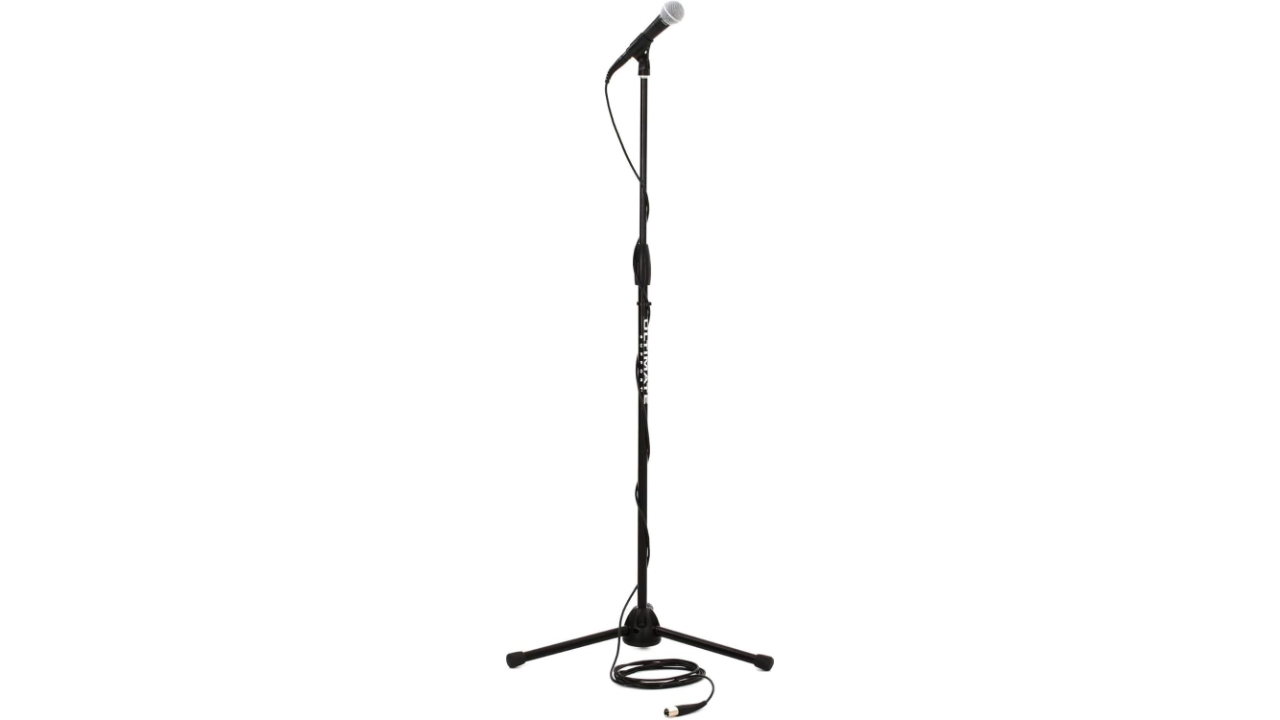Congratulations on your new tablet! Whether this is your first device or an upgrade, you now hold a powerful tool that can keep you connected, productive, and entertained. Tablets offer versatility and convenience, making them indispensable for work, learning, and leisure. This guide will walk you through everything you need to do to learn how to use your tablet and maximize the potential of your new device.
Transfer Contacts and Media
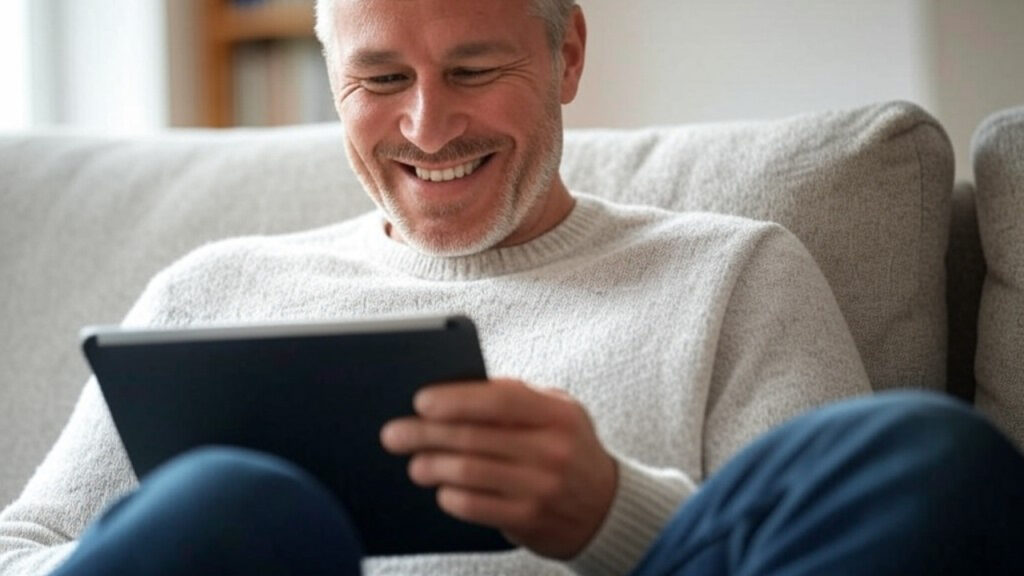
One of the first steps in setting up your new tablet is transferring your contacts, photos, videos, and other important files from your old device. Many manufacturers and services offer seamless transfer solutions tailored to various operating systems. By following the recommended transfer process, you can ensure that all your cherished memories and essential information move safely to your new tablet. It’s also a great time to back up these files to a cloud service or external storage device, providing added peace of mind.
Activate Your Tablet
Activation is a critical first step in getting your tablet up and running. Before starting, ensure your new tablet is fully charged. If you’re upgrading, turn off your old device before activating the new one to avoid potential conflicts. Follow the specific activation instructions included with your tablet, or consult manufacturer resources, such as guides for iPad or Android tablets, to make the process as smooth as possible.
Protect Your Privacy and Device
Securing your tablet should be a top priority. Start by setting up a lock screen with a PIN, password, or fingerprint recognition to prevent unauthorized access. Many tablets also support advanced security measures like face recognition. To prepare for the unexpected, set up a device recovery feature. This ensures you can locate your tablet if it’s ever lost or stolen. Protecting your device physically is equally important—invest in a durable case and screen protector to shield it from damage. Additionally, consider comprehensive insurance or protection plans to cover theft, loss, or accidental damage.
Connect Your Email Accounts
Tablets are excellent tools for managing your communication. To make the most of this capability, sync your email accounts to your tablet. Whether you use Gmail, Outlook, Yahoo! Mail, or another service, setting up your email is straightforward and allows you to send and receive messages seamlessly. Adjust notification settings to ensure you stay updated on important emails while avoiding distractions.
Explore the World of Apps
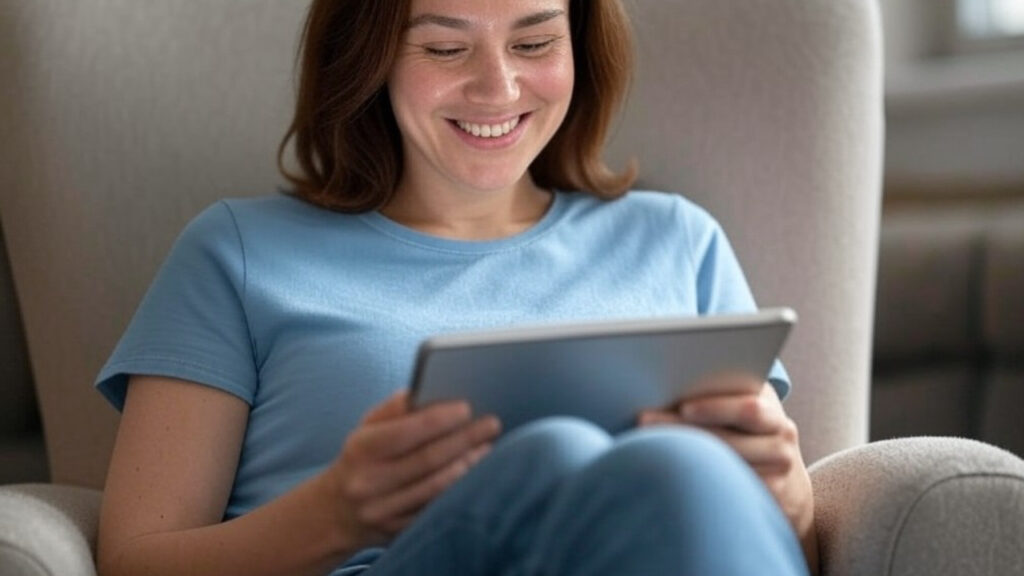
Your tablet’s true potential lies in the variety of apps available. From productivity tools and fitness trackers to games and streaming services, there’s an app for almost every need. Visit your device’s app store, such as the Google Play Store or Apple App Store, to discover new possibilities. Take time to explore categories that align with your interests, and experiment with apps that can boost productivity, enhance creativity, or simply provide fun.
Understand and Manage Data Usage
If your tablet uses cellular data, understanding how much data your activities consume is essential, especially if you don’t have an unlimited plan. Streaming videos, playing games, and using certain apps can quickly eat into your data allowance. Monitor your usage through tools provided by your carrier or your tablet’s settings. To conserve data, connect to Wi-Fi whenever possible and adjust settings to prompt Wi-Fi use for data-heavy tasks.
Pair with Bluetooth Accessories
Bluetooth technology expands your tablet’s functionality, enabling you to pair it with wireless headphones, speakers, or fitness trackers. Once paired, these accessories typically reconnect automatically, making it convenient to enjoy music, take calls, or track your workouts. Explore the compatibility options of your tablet to unlock a more integrated and hands-free experience.
Maximize Battery Life
To ensure your tablet keeps up with your day, it’s important to optimize its battery life. Start by keeping your device cool and avoiding exposure to extreme temperatures. Adjust screen brightness to a comfortable level, and turn off power-draining features like GPS, Bluetooth, and Wi-Fi when not in use. Closing unused apps can also save energy. Use the original charger for recharging and consider using battery-saver modes for extended usage. Proper battery care will ensure your tablet remains a reliable companion.
Make Video Calls
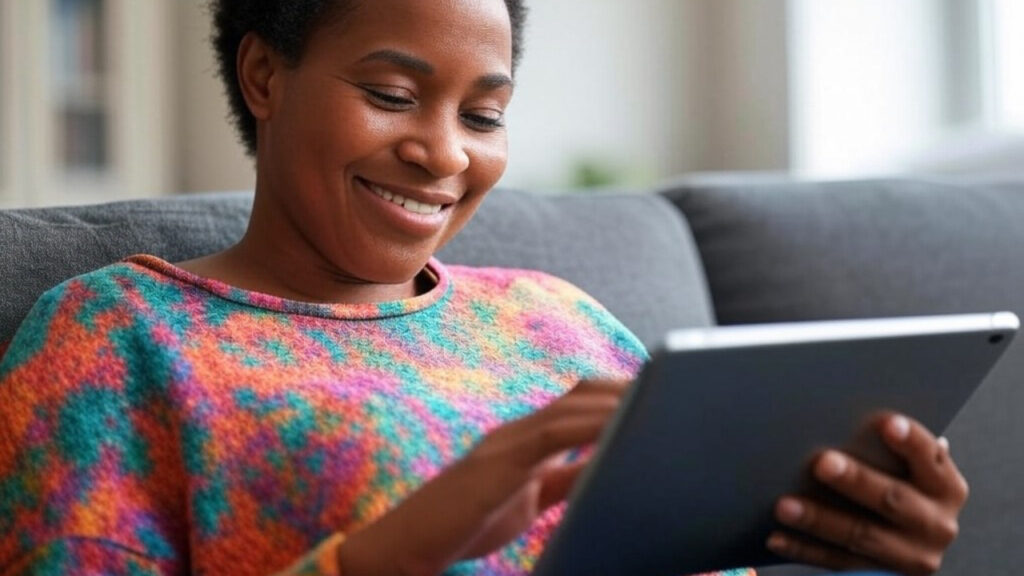
Most modern tablets come equipped with high-quality cameras and video call capabilities. Whether for work meetings or catching up with family, video calls are a great way to stay connected. Familiarize yourself with apps like Zoom, Microsoft Teams, or FaceTime to make the most of this feature. A stable internet connection and proper lighting can greatly enhance your video call experience.
Discover Advanced Features and Support
Tablets offer an array of advanced features designed to improve your experience. Voice assistants like Siri or Google Assistant can help you manage tasks hands-free. Interactive tutorials and online resources can provide additional guidance tailored to your device. If you encounter any issues, tap into your tablet’s support tools, such as troubleshooting guides, user forums, or customer support services.
Unlock a New World of Possibilities
Your tablet is more than just a device—it’s a gateway to productivity, creativity, and entertainment. By following these steps and exploring its features, you’ll get the most out of your investment. Whether you’re streaming a favorite show, editing documents on the go, or video calling a loved one, your tablet is ready to adapt to your needs.
Enjoy your new tablet, and don’t hesitate to explore all the opportunities it has to offer. The journey is just beginning!