Let’s face it—working from home sounds great until you’re balancing a laptop on the kitchen counter, stealing the dining chair your teenager just vacated, and fighting for bandwidth with every streaming device in the house. If you want to actually get things done in your home office, you need more than a good attitude and a cup of coffee. Let me walk you through the essentials of everything you’ll need for a home office, with a few opinions and a side of wit thrown in for good measure.
Desktop Computer | Standing Desk | Office Chair | Wireless Headphones | Webcam | Wi-Fi Router |
|---|---|---|---|---|---|
Dell XPS 8960 Desktop | HUANUO Electric Standing Desk | Branch Verve Chair | Logitech Zone Vibe 100 Headphones | Logitech Brio 501 Webcam | TP-Link Dual-Band BE3600 Wi-Fi 7 Router |
 |  |  |  |  |  |
A powerful desktop that juggles everything from emails to video editing like it’s no big deal, though you’ll need to grab a monitor and accessories separately. | A rock-solid desk that adjusts to your height with ease and hides your clutter—if you’re willing to spend a little time assembling it. | A comfy, adjustable chair that feels like sitting on a cloud of productivity, but your wallet might flinch a little. | Noise-canceling headphones that block the chaos, sound great, and keep you comfortable all day, as long as you keep them charged. | A sharp-looking webcam with pro features like auto-framing and light correction, plus a privacy shutter for when you’ve had enough screen time. | A lightning-fast router that handles all your devices like a champ and covers your whole house—perfect if you’re streaming, gaming, and working all at once. |
Unleash Productivity: Get a Great Computer
A great computer is the backbone of your home office—without it, you’re just sitting in a chair staring at a blank screen, hoping your Wi-Fi router feels sorry for you. Whether you’re firing off emails, crunching numbers, or tackling massive projects that make your laptop cry for help, you need a desktop that can keep up without breaking a sweat. Think reliability, speed, and the ability to handle whatever you throw at it, all while staying future-proof enough to survive the next round of tech upgrades.
Our Recommendation: Dell XPS 8960 Desktop

Image credit: Dell
Pros:
Con:
If a computer could wear a business suit and get things done with a no-nonsense attitude, it’d be the Dell XPS 8960. Powered by a 14th Gen Intel Core i7 processor and DDR5 memory that’s faster than a toddler spotting cookies, this machine tackles multitasking like a pro. Whether you’re editing videos, crunching data, or just waging war with endless browser tabs, the XPS keeps things smooth, quiet, and ridiculously fast. Bonus: its sleek design fits anywhere, even if your “home office” doubles as the dining room table.
What sets the XPS apart is how future-ready it is. Inside, you’ll find a spacious, well-ventilated chassis that keeps things cool—literally and figuratively. Upgrading is a breeze, so when you want more RAM, storage, or better graphics, it’s not an afternoon of frustration—it’s plug-and-play simplicity. This machine is built to grow with you, not grow obsolete after a couple of years.
But let’s talk DDR5 memory for a second: it’s 60% faster than DDR4, meaning your workday has fewer hiccups and more hustle. From blazing through spreadsheets to running intensive creative apps, the XPS makes sure you’re not stuck waiting on that spinning wheel of doom. Sure, you’ll need to grab a monitor, keyboard, and mouse separately, but when the core system is this good, it’s worth the extra effort. If you’re serious about productivity, this is the desktop to beat.
Rise Above the Rest: A Versatile Standing Desk
Sitting all day might sound like a good idea, but by the afternoon, your back’s aching, your energy’s drained, and you’re practically turning into a human pretzel. That’s where a standing desk comes in—offering the simple yet powerful option to switch between sitting and standing, so you can keep your focus sharp, your circulation flowing, and your mood in check. Standing desks aren’t just a passing trend; they’re an investment in your health and productivity. The right one can make a huge difference, whether you’re brainstorming, meeting deadlines, or just looking for a reason to stretch your legs without feeling like you’re sacrificing comfort for productivity.
Our Recommendation: HUANUO Electric Standing Desk

Image credit: HUANUO
Pros:
Con:
Alright, let’s talk about the HUANUO Electric Standing Desk—this thing is built for comfort and practicality. First off, it’s got smooth motorized height adjustments, which means no more messing around with cranks or awkward levers when you want to switch from sitting to standing. You can go from desk to standing mode in seconds, which is great if you’re the type who can’t sit still for long without feeling like you’re sinking into your chair. The desk’s adjustable range also accommodates pretty much any height, so whether you’re 5’4” or 6’3”, you’re set to find a comfortable position without feeling like you’re at a kid’s table.
But it’s not just about how easy it is to adjust. The HUANUO desk has got a sturdy steel frame that keeps everything rock solid, even when you’re cranking it all the way up. No wobbles, no shakes—just a steady work surface that’s ready to handle your laptop, monitors, and whatever else you’ve got going on. Plus, the desk has some pretty handy storage solutions, including dual drawers and a spacious keyboard tray to keep your workspace from becoming a cluttered disaster zone. Nothing worse than trying to get stuff done with cables and paperwork everywhere, am I right?
Now, don’t get me wrong—it’s not going to assemble itself, so be ready to spend a little time on that front. But once it’s put together, you’ve got a desk that’ll last, and the motorized system makes sure it’s all smooth sailing from there. Whether you’re standing up to take a call, brainstorming ideas, or just trying to avoid the “couch coma,” the HUANUO Electric Standing Desk will have your back (literally) and keep you moving in the right direction.
Sit in Style: The Best Chair for Long Home Office Hours
Let’s face it, if you’re spending hours in your chair, it better be one that treats you right. A good chair isn’t just a place to park your backside—it’s a key player in your comfort, focus, and overall well-being. Poor posture, sore backs, and stiff necks are a given if you’re stuck in a bad chair all day, and that doesn’t help anyone get work done. A well-designed chair supports you properly, keeps your body aligned, and gives you the freedom to power through tasks without constant discomfort. When you’re comfortable, you’re more productive—plain and simple.
Our Recommendation: Branch Verve Chair

Image credit: Branch
Pros:
Con:
If you’re looking for a chair that works as hard as you do, the Branch Verve Chair is a solid pick. This isn’t your run-of-the-mill home office chair—it’s got six adjustable points to give you a fully customized seating experience. You can tweak the armrests, lumbar support, and even the seat depth to find that sweet spot where your back, neck, and legs are all happy. It’s like being fitted for a chair that knows exactly how you like to sit, instead of one-size-fits-all that ends up leaving you sore after a few hours.
But it’s not just about adjustability—this chair is designed to support you through long hours of work without breaking a sweat. The V-shaped suspended backrest is built to keep your spine in line, so you’re not slouching and adding stress to your back. It also has a breathable 3D knit back that promotes airflow, which means less of that “too hot to function” feeling, especially in Arizona summers (I’m looking at you, heat). The seat is just as thoughtful, with plush foam that evenly distributes your weight to avoid those pressure points that make you squirm.
Let’s talk durability: this chair isn’t just built for comfort—it’s built to last. With its durable aluminum frame and scratch-proof casters, the Verve Chair stands up to the rigors of daily use. Whether you’re wheeling from one meeting to the next or just shifting around for the perfect angle, this chair can handle it. And don’t worry about it looking out of place—it has a sleek, modern design that blends into just about any workspace. If you’re spending hours in your chair every day, the Branch Verve Chair is worth every penny.
Tune In, Zone Out: Wireless Headphones for Work and Play
If you’ve ever tried to work in a noisy environment, you know how quickly distractions can derail your focus. Whether it’s the hum of the refrigerator, the clatter of dishes, or the constant buzz of a busy household, those sounds can make it tough to get into the zone. That’s where a good pair of headphones comes in—ones that can cancel out the chaos and let you focus on what matters. Great headphones are an essential part of any home office, helping you stay sharp during calls, drown out distractions, and even get a little bit of peace and quiet when you need it most.
Our Recommendation: Logitech Zone Vibe 100

Image credit: Logitech
Pros:
Con:
If you’re serious about cutting out distractions, the Logitech Zone Vibe 100 headphones are a game-changer. First off, they’ve got active noise cancellation, which is like having your own little soundproof bubble, right in the middle of your home office. Whether you’re drowning out background chatter or blocking out the buzz of a lawnmower next door, these headphones do the heavy lifting. You can actually focus on the task at hand without feeling like you’re in the middle of a circus.
But it’s not all about silence. These headphones also deliver crystal-clear sound, so whether you’re on a video call, listening to a podcast, or jamming out to music during a break, you’re getting high-quality audio all the way. The sound is balanced and rich, so it won’t just help you hear people during meetings—it’ll keep you entertained when you’re off the clock too. And don’t worry about sacrificing comfort for quality: these things are lightweight, so you can wear them all day without your ears feeling like they’ve been in a vice.
Another thing I love about these headphones? They’ve got multipoint Bluetooth, so you can seamlessly switch between devices without missing a beat. One minute, you’re talking to your boss on a Zoom call, and the next, you’re switching to your phone to take a call from a client. No fumbling, no hassle—just smooth transitions. Plus, with a flip-to-mute mic, you can easily control when you’re on or off the record, so you’re never caught off guard. All in all, the Zone Vibe 100 headphones are perfect for keeping you focused and connected, whether you’re working, playing, or doing a little bit of both.
Stay Seen and Connected: The Importance of a High-Quality Webcam
If you’re working from home, there’s no way around it—you’ve got to show up on video calls. Whether it’s a virtual meeting with your team or a client presentation, looking and sounding your best can make a big difference. A high-quality webcam isn’t just about being able to see yourself clearly; it’s about making sure you’re coming across as professional and put-together. We’ve all been there—scrambling to adjust the lighting, hoping your webcam will do its job without making you look like you’re in a witness protection program. A good webcam takes the guesswork out of it, ensuring you stay sharp, presentable, and ready to connect.
Our Recommendation: Logitech Brio 501 Webcam

Image credit: Logitech
Pros:
Con:
When it comes to webcams, the Logitech Brio 501 is a solid choice if you want to look as professional as possible on video calls. It offers Full HD 1080p resolution, so you won’t look like you’re broadcasting from a potato, which is more than I can say for some of the older, lower-quality models. The image is sharp, clear, and bright, making sure you’re front and center with no fuzziness or pixelated backgrounds. Whether you’re hosting a team meeting or delivering a presentation, this webcam ensures you’ll look crisp and confident, even if your workspace isn’t exactly picture-perfect.
One feature I really appreciate is the RightLight 4 technology, which adjusts to different lighting conditions to keep you looking your best. I know we’ve all been there, trying to make do with bad lighting and hoping we don’t look like we’re hiding in a cave. The Brio 501 handles that by automatically correcting for poor lighting and ensuring you’re lit in a way that doesn’t make you look like you’re auditioning for a horror movie. It’s especially useful if you work in spaces where the lighting can change throughout the day, so you don’t have to constantly fiddle with the settings.
The Brio 501 doesn’t stop at just looking good—it also helps you stay connected with its auto-framing feature. It keeps you centered in the shot even if you shift around a little, so you’re always in focus. This is a big deal if you like to move around during calls or presentations, without worrying about being off-center or losing the camera’s attention. Plus, the built-in noise-canceling microphones ensure your voice comes through clearly, so there’s no competing with background noise. It’s an easy, reliable webcam that takes the hassle out of virtual meetings.
Unleash the Power of Seamless Connectivity: The High-Speed Router
If you’ve ever had your Wi-Fi cut out during a crucial video call or experienced that awful buffering during an important presentation, you know how much a bad connection can ruin your productivity. A reliable, high-speed router is the unsung hero of any home office, making sure you stay connected without the dreaded lag or dropped signals. From video meetings to large file transfers, having a router that can handle it all is crucial. It’s not just about speed—it’s about consistent, uninterrupted connectivity that keeps everything running smoothly, even with multiple devices linked up at once.
Our Recommendation: TP-Link BE3600 Wi-Fi 7 Router
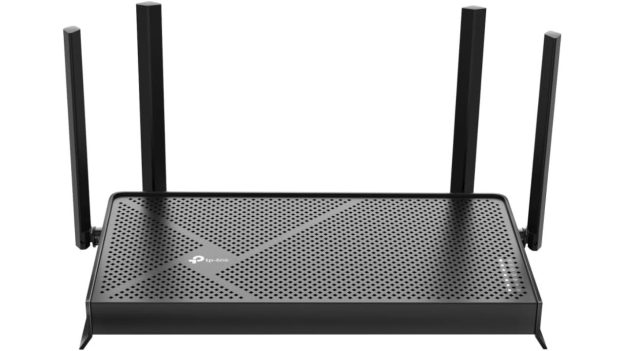
Image credit: TP-Link
Pros:
Con:
If you want to take your internet game to the next level, the TP-Link BE3600 Wi-Fi 7 Router is the one you need. This router offers blazing-fast speeds up to 3.6 Gbps, so whether you’re streaming 4K video, jumping into a video call, or transferring large files, you’re never going to notice any lag. It’s designed to handle multiple devices simultaneously, which is perfect if you’ve got a smart home full of gadgets. No more worrying about a slow connection when you need it most—this router ensures that everything stays speedy and stable, no matter how many devices are connected.
What’s even better is the coverage. Thanks to its advanced antennas and beamforming technology, the TP-Link BE3600 delivers strong Wi-Fi throughout your entire home. Whether you’re in your home office on the second floor or lounging in the basement, the signal stays strong and consistent. No more trying to hunt down that one sweet spot in the house where the Wi-Fi actually works. The router’s EasyMesh system ensures seamless connectivity across different rooms, giving you the coverage you need, where you need it.
And, if you’re someone who’s serious about security, this router has got your back. The TP-Link BE3600 comes with HomeShield, offering real-time IoT security, advanced parental controls, and complete network protection. It’s peace of mind knowing that your network is secure and that you’ve got control over what gets connected. Plus, the Tether app makes setup a breeze—so you can get everything up and running without the headache. With its speed, coverage, and security, this router is a no-brainer for anyone looking to keep their home office connected and running smoothly.
Final Touches: Transform Your Home Office Today
Creating the perfect home office isn’t about just picking out furniture and gadgets—it’s about building a space that enhances your work and keeps you comfortable while doing it. With the right setup, like the Dell XPS 8960 Desktop, Branch Verve Chair, and solid Wi-Fi, you’re investing in a workspace that will help you stay productive, focused, and ready to take on anything. It’s all about making your environment work for you, so you’re not just working harder, but working smarter. So, go ahead—transform your space, grab the essentials, and watch how much smoother your workday goes.







