Dell XPS 13 9340 Business Laptop (13.4″ FHD+ 120Hz, Intel Core Ultra 7 155H, 32GB LPDDR5x 7467 MT/s RAM, 1TB SSD) AI PC, 18-Hr Long Battery Life, 1080p Webcam, Wi-Fi 7, Win 11 Pro w/AI Copilot
Y’all, if you’re out here juggling work, school, or just trying to live your best life on the go, the Dell XPS 13 9340 is the laptop you didn’t know you needed. It’s cute, it’s sleek, and baby, it’s got power. We’re talking Intel Core Ultra 7 under the hood and a display that’ll make your eyes pop—120Hz FHD+ crispness. Whether you’re running a business, slaying that side hustle, or streaming your latest binge, this laptop’s got the juice to keep up. And don’t get me started on how light it is—this ain’t your heavy, slow laptop, honey.
Pros:
Cons:
Tech That Works as Hard as You Do
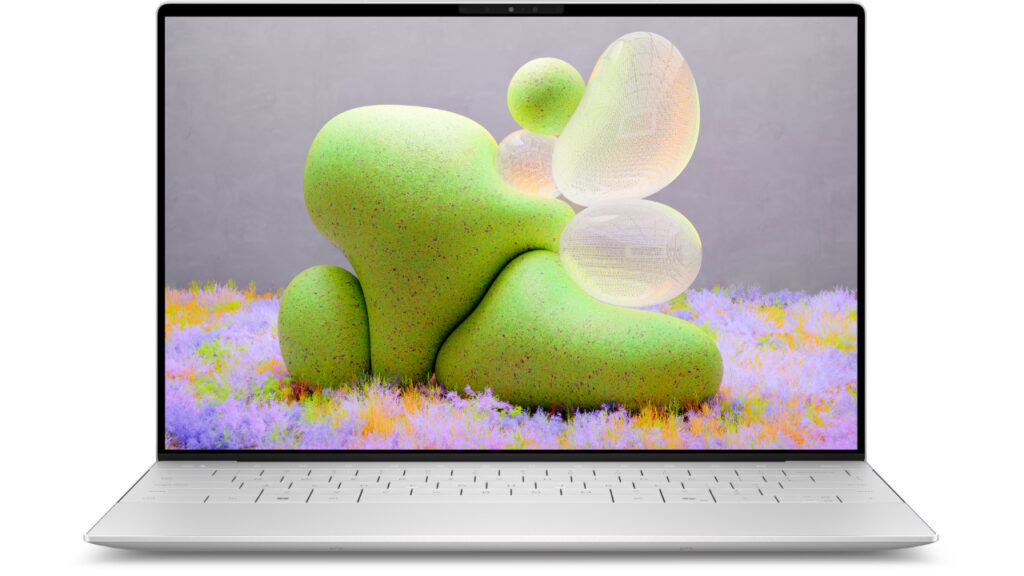
Image credit: Dell
Let me tell you, this Dell XPS 13 9340 ain’t just pretty on the outside—this baby’s packing some serious power. We’re talking AI features that make your life easier, not harder. Windows 11’s Copilot is like that bestie who’s always got your back, helping you juggle tasks, schedule meetings, and draft documents. No more wasting time on the boring stuff—Copilot’s out here automating workflows and keeping your productivity at peak levels. It’s a game-changer for anyone who’s trying to move smarter, not harder.
And don’t even get me started on this display. That 13.4-inch FHD+ screen is not only bright as a diamond in a jewelry store (500 nits, honey), but that 120Hz refresh rate? You’ll be scrolling through docs or binge-watching your favorite shows without a single stutter. The anti-glare coating is your best friend, too—whether you’re in a sun-drenched café or stuck in a bright office, your screen stays sharp. And while there’s no touchscreen here, trust me, the display quality is so solid you won’t even miss it.
Now, if you multitask like I do (we know you do), this laptop’s got the goods. That LPDDR5x RAM runs at 7467 MHz, so you can bounce between apps, edit your photos, run a spreadsheet, and still get your groove on without any lag. Smooth transitions, faster data retrieval—everything flows like it’s on ice.
When it comes to security, Dell didn’t come to play. The XPS 13 9340’s got a fingerprint reader built right into the power button. That’s right, you’re securing your data with one tap, while the rest of the world is out here still typing in passwords. Add that to Windows 11’s encryption, and you’ve got yourself a laptop that’s safe and sound.
This laptop’s got all the right moves—AI, speed, security, and a display that makes everything pop. It’s ready to handle your hustle, whether it’s for work or play.
Beauty and Brains—Built to Last

Image credit: Dell
Okay, let’s talk design, because this XPS 13 9340 is out here slaying the game. We’re talking CNC-machined aluminum, baby—this laptop’s not just pretty, it’s tough. That sleek platinum finish gives it a high-end vibe that says, “I’m here to do business” without screaming for attention. It’s minimalist, but in a way that makes everyone stop and stare. And the whole thing weighs just 2.6 pounds and measures a slim 0.60 inches—so light, you’ll forget it’s even in your bag until you need it. Talk about portable perfection.
Now let’s talk durability. Dell’s out here using Gorilla Glass 3 for that screen—meaning you can toss it in your bag with your keys and lip gloss and not worry about scratches. It’s tough but still elegant, and I know you can appreciate that combo. When you’re hustling hard, you need a laptop that can keep up with your life, and this one’s built to handle the grind.
On top of that, the keyboard’s got your back for those long typing sessions. The deeper, larger keycaps make it way more comfortable to type, even if you’re cranking out emails or working through a presentation for hours. And that haptic touchpad? Let’s just say it’s as responsive as your best friend who knows exactly what you mean without you saying a word. You’ll glide through your work with precision, and still look cute doing it.
So, yeah, this laptop is built to last. It’s a perfect mix of beauty, brains, and durability. It’ll handle your toughest days and still look fabulous when you’re done.
Power Packed Like a Southern Sunrise

Image credit: Dell
Honey, when I tell you this Dell XPS 13 9340 is a powerhouse, I mean it. The Intel Core Ultra 7 processor? That thing is a beast. We’re talking 16 cores and 22 threads, ready to go to work for you, whether you’re crunching numbers, editing videos, or running simulations. It’s got the perfect balance of power and efficiency, with “E-cores” for the easy stuff and “P-cores” for when you need to turn it up a notch. And with speeds hitting up to 4.8 GHz with Turbo Boost, baby, you can handle all the heavy lifting without breaking a sweat.
But wait—there’s more. We’re not stopping at just a powerful processor. That 32GB of LPDDR5x RAM? Let me tell you, that’s speed you can feel. This laptop is out here flying through tasks like a track star. Multitasking is no issue—whether you’re working on a massive spreadsheet, editing high-res images, or running a few apps at the same time, this thing won’t slow down. You’re gonna glide through your work like it’s nothing, and look cute doing it.
Now, if you’re the type to keep a ton of files and media, this 1TB PCIe NVMe SSD has got you covered. It’s fast, fast, fast—boot times are almost instant, and your apps will load in a blink. Forget waiting around; this SSD is about getting you to your next task in record time. And for the real overachievers, Dell even lets you upgrade to 2TB of storage, so you’ve got space for all your projects, videos, and side hustles.
Graphics? Look, this XPS 13 ain’t built for gaming marathons, but if you’re doing some light to moderate creative work—think video editing or graphic design—it’s got you. The integrated Intel Arc graphics handle that just fine. But if you’re looking to dive into 3D rendering or heavy gaming, well, you might need something more robust. For everything else? This laptop’s got it in the bag.
And let’s not forget the battery—up to 18 hours of streaming? Baby, I’m talking all-day power, so you’re not constantly hunting for an outlet. Plus, with Express Charge, you’re back to 80% in less than an hour. That means less time plugged in, and more time doing you.
Bottom line? This laptop doesn’t just keep up with your busy life—it enhances it. It’s got all the power, speed, and juice you need to tackle whatever comes your way.
Stay Connected, Stay Bossed Up

Image credit: Dell
Alright, let’s talk connectivity, because we all know it’s 2025 and we need our tech to keep us linked in at all times. The Dell XPS 13 9340 doesn’t play when it comes to staying connected. First up, we’ve got two Thunderbolt 4 ports. You might be thinking, “What’s the big deal?” Baby, Thunderbolt 4 is the real deal. We’re talking fast data transfers, the ability to hook up two 4K monitors (yes, TWO), and the power to charge your devices all while keeping everything running smooth. You’re good to go, whether you’re working from a coffee shop or your home office, no hiccups.
Now, let’s be real—if you’re used to the classic USB-A ports or need an HDMI slot for your big presentations, you might need to grab a dongle. This laptop’s sleek design had to make some sacrifices, so you won’t find those old-school ports here. But with Thunderbolt 4 and the power of a solid USB-C connection, it’s really just a minor thing to work around—especially when you’re living in the future, right?
And don’t worry about your Wi-Fi situation either. The XPS 13’s got Wi-Fi 7 and Bluetooth 5.4, meaning you’re future-proofed for faster internet speeds, better reliability, and no more choppy connections during your Zoom meetings. So whether you’re working from home or streaming Netflix while you cook dinner, you’re good to go with a solid connection that won’t leave you hanging.
Now, let’s get into the fun stuff—video calls. We know how much we all rely on them these days, and Dell’s making sure you look good on them with a 1080p RGB webcam. It’s got AI-powered lighting adjustments, so even if you’re in a dim room or fighting against the glare of that late-afternoon sun, you’ll look clear and sharp. Plus, those dual-array microphones with noise cancellation? Bye-bye background noise. You’ll be heard loud and clear, without all that extra chatter.
So, whether you’re presenting, connecting with clients, or just kicking it with friends on a call, the XPS 13 9340 keeps you linked in and looking good, all day long. It’s got the tech to keep your world spinning, no matter where you are.
So, Should You Buy It? Heck Yes!
Look, if you’re out here looking for a laptop that’s got the looks, the brains, and the stamina to keep up with your hustle, the Dell XPS 13 9340 is that girl. This laptop is the full package—ultra-portable, sleek, and packing serious power under the hood. Whether you’re crushing it at work, getting creative with a side project, or just trying to get through the day without worrying about your battery life, this laptop’s got you covered.
You’re getting top-tier performance with that Intel Core Ultra 7 processor and 32GB of RAM, plus a display that’ll make every document, video, and Zoom call look chef’s kiss perfect. AI features? Check. A solid security setup? Check. Connectivity that won’t leave you stranded? Check. This laptop does it all—and looks good doing it.
Yeah, the price is premium, and you’re gonna need a couple dongles for the old-school ports, but trust me, it’s worth it. If you want a laptop that combines power, portability, and that Southern flair of “I’m not here to play,” the XPS 13 9340 is your new best friend. So go ahead, treat yourself. You deserve it.







