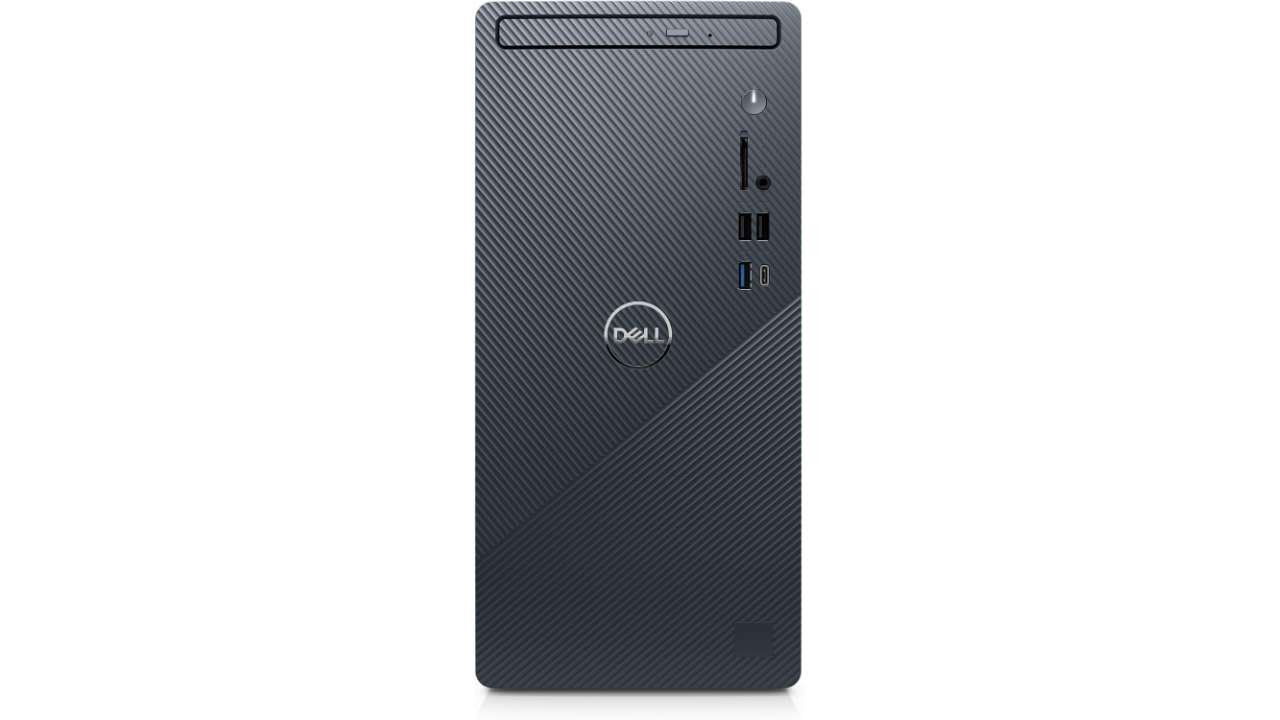Dell Inspiron 3020 Desktop – Intel Core i7-13700, 1TB SSD + 1TB HDD, 16GB DDR4 RAM, DVD RW, Intel UHD 770 Graphics, Windows 11 Pro, 1 Year Premium Support + 6 Months Migrate – Mist Blue
The Dell Inspiron 3020 Desktop is a well-rounded, powerful desktop designed to handle a range of personal, business, and multimedia tasks. Featuring the latest 13th Gen Intel Core i7 processor and WiFi 6, this compact desktop is capable of providing excellent performance for everyday tasks, from web browsing to productivity applications. Its small, 14.7L chassis ensures that it can fit neatly in any workspace without compromising on power, making it a versatile choice for users who want solid performance in a compact form factor.
Pros:
Cons:
Features & Functionality
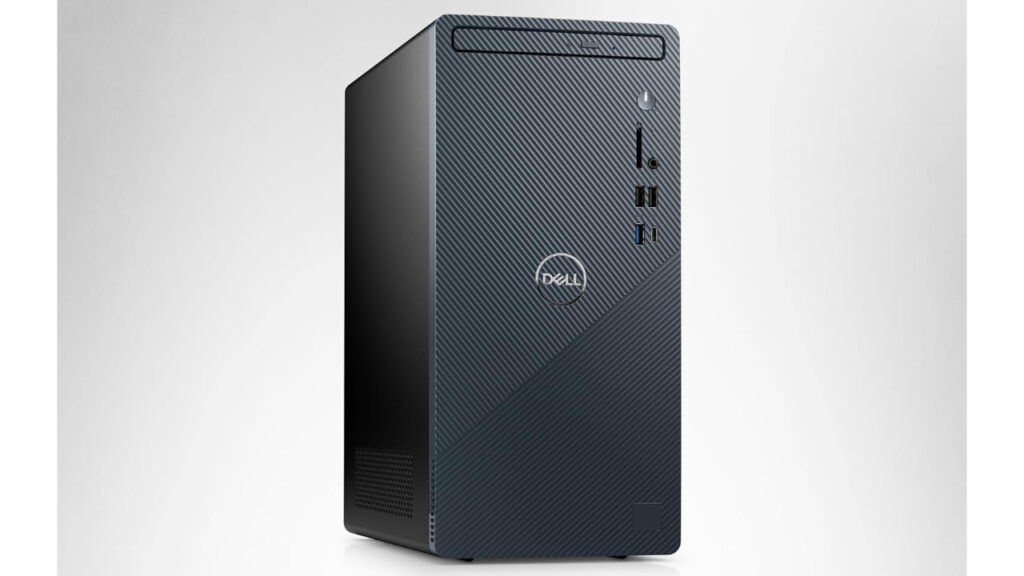
Image credit: Dell
The Dell Inspiron 3020 comes packed with several key features designed to maximize both usability and performance. At its core is the powerful 13th Gen Intel Core i7-13700 processor, a high-performance CPU that offers 16 cores and 24 threads, making it perfect for multitasking across a wide range of applications. Whether you’re handling intensive spreadsheet calculations, running multiple browser tabs, or working with office software, this processor delivers a smooth, lag-free experience. The processor’s turbo boost feature, which can ramp up speeds to 5.1 GHz, ensures fast processing during peak workloads, making the Inspiron 3020 an excellent choice for business users and multimedia consumers alike.
One of the standout features of this desktop is its versatility with multiple display options. With support for up to three Full HD (FHD) monitors or a single 4K monitor through its HDMI and DisplayPort connections, the Inspiron 3020 is ideal for users who require extensive screen real estate for productivity tasks. Whether you’re a video editor juggling multiple timelines, a financial analyst monitoring several datasets, or a developer needing space for multiple coding windows, the ability to connect multiple monitors without extra hardware is a significant plus. The system’s graphics output is handled by Intel UHD 770 integrated graphics, which, while not as powerful as a dedicated GPU, still offers solid performance for general tasks like video streaming, photo editing, and light multimedia use.
Storage is another area where the Inspiron 3020 shines. With a dual-drive setup—1TB PCIe NVMe SSD and an additional 1TB 7200RPM HDD—you get both speed and capacity in one package. The SSD ensures fast boot times and quick access to frequently used files and applications, while the HDD provides ample space for larger files such as photos, videos, and backups. This setup makes the system perfect for users who need large storage capacities without compromising on performance. Additionally, the system’s memory is upgradeable to 64GB of DDR4 RAM, which is an excellent future-proofing feature for users who anticipate heavier workloads down the road.
The desktop’s focus on connectivity also stands out, with a range of ports that cover virtually any peripheral you might need. The eight USB ports, including the fast USB 3.2 Gen 1 and a USB-C port, provide ample options for connecting external drives, printers, and other devices. The inclusion of WiFi 6 and Bluetooth ensures that wireless connectivity is both fast and stable, an important consideration for modern work-from-home setups or offices that rely on cloud services.
Design & Build Quality
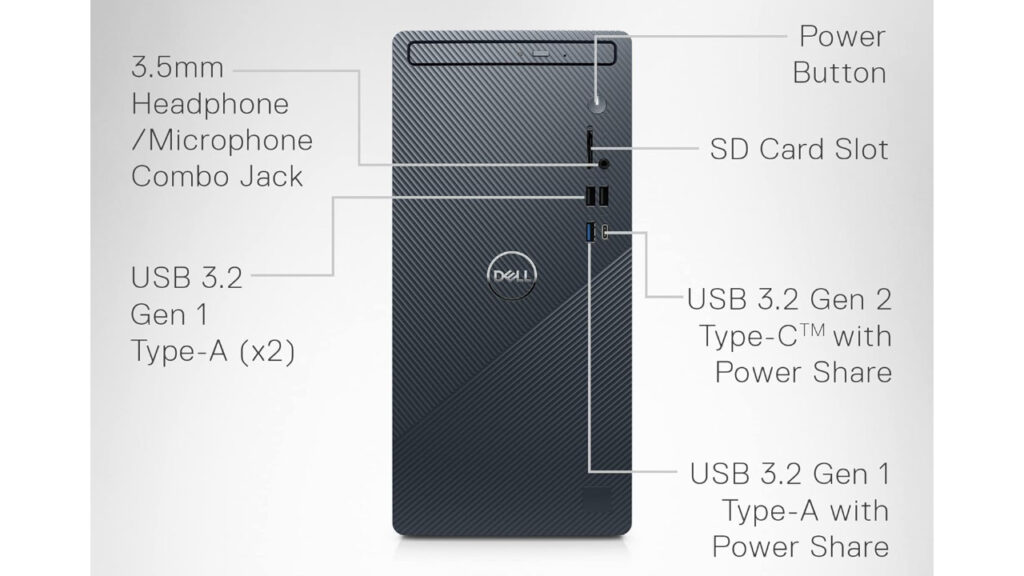
Image credit: Dell
The Dell Inspiron 3020 is thoughtfully designed for practicality and convenience. Its compact 14.7L chassis means it takes up minimal space, making it ideal for home offices or smaller workspaces. Despite its small size, Dell has managed to include a plethora of useful features like front-facing USB ports, a media card reader, and a DVD RW tray, catering to users who still need physical media access.
The sleek, minimalist exterior is finished in Mist Blue, giving it a modern look that can easily blend into any environment. The design strikes a balance between aesthetics and functionality, with ample airflow through the casing to ensure quiet, effective cooling. This makes the desktop not only stylish but also efficient, running quietly even under heavy loads.
Build quality is solid, with a sturdy chassis that feels durable enough to last through years of use. While the design isn’t groundbreaking, it focuses on reliability and efficiency, ensuring users get a product that performs consistently without any major structural flaws.
Power & Performance

Image credit: Dell
When it comes to power and performance, the Dell Inspiron 3020 truly stands out in its class, especially considering its price point. The 13th Gen Intel Core i7-13700 processor is the star of the show, offering an impressive combination of high clock speeds (up to 5.1 GHz with Turbo Boost) and a multi-core architecture. This CPU can handle anything from heavy-duty multitasking to processing-intensive applications without breaking a sweat. Whether you’re editing large spreadsheets, running virtual machines, or working on photo and video editing projects, the Inspiron 3020 has more than enough horsepower to keep things running smoothly.
For productivity tasks, the Inspiron 3020 excels with near-instant application launches and rapid file transfers, thanks to the combination of its SSD and high RAM speed (16GB of DDR4 RAM at 3200 MHz). You’ll notice a significant boost in performance during day-to-day tasks compared to older systems, particularly when switching between multiple programs. The fast SSD not only shortens boot times but also improves the overall responsiveness of the system, making it ideal for users who need efficiency, such as business professionals, content creators, and multitaskers.
However, it’s important to note that the Inspiron 3020’s integrated Intel UHD 770 graphics, while sufficient for most office work and media consumption, limits its ability to handle graphically intensive tasks. You won’t be able to play modern AAA games or perform complex 3D rendering with this system, as it lacks a dedicated GPU. That said, for general productivity tasks like video conferencing, streaming 4K video, or light photo editing, the integrated graphics work well enough to provide a smooth experience. The system’s power consumption remains relatively low due to the absence of a dedicated GPU, which helps keep the overall energy footprint and noise levels minimal, even when under heavy load.
In terms of multitasking, the 16 cores and 24 threads of the Core i7 processor really come into play. Whether you’re running several applications simultaneously, using resource-heavy programs like Adobe Photoshop or Premiere, or even performing complex tasks like data analysis, this desktop delivers consistently strong performance without lag. Benchmark tests place the i7-13700 near the top of its class for both single-threaded and multi-threaded tasks, making it more than capable for everything but the most specialized, high-performance computing needs.
Cooling is another strong point for the Inspiron 3020. Despite its powerful processor and small form factor, the system runs quietly, even when under load. Dell has implemented efficient air cooling that keeps the system from overheating without becoming noisy, which is a huge advantage for users who need to focus in quiet environments like offices or home studios.
Compatibility & Connectivity
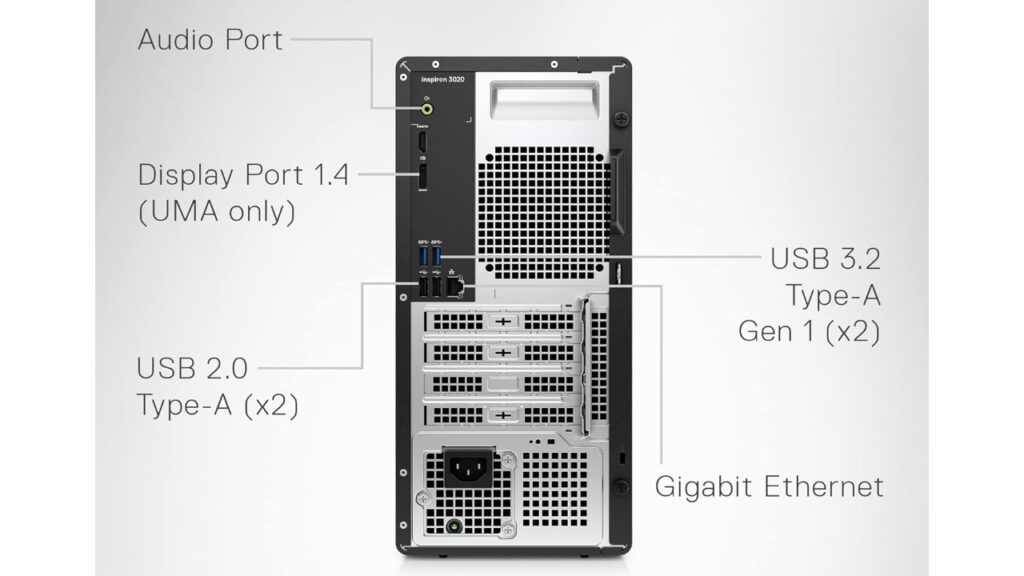
Image credit: Dell
The Inspiron 3020 boasts excellent connectivity options, ensuring that users can hook up all of their necessary peripherals and displays without issue. With eight USB ports—three of which are USB 3.2 Gen 1—there’s more than enough room for external drives, printers, or other peripherals. It also includes a USB-C port for faster data transfer and future-proofing, making it compatible with newer devices.
For display options, the desktop supports up to three FHD monitors or one 4K monitor through its HDMI and DisplayPort interfaces, providing flexibility for professionals needing extra screen real estate. This makes it particularly well-suited for multitaskers, like business users or content creators, who need to manage multiple applications across different screens simultaneously.
WiFi 6 and Bluetooth support further add to the desktop’s versatility, offering faster, more stable wireless connectivity. Whether you’re using it for video conferencing or streaming 4K content, WiFi 6 ensures that the system stays responsive and connected. This is a notable improvement from previous models, where WiFi stability was occasionally an issue.
Conclusion: Should You Buy the Dell Inspiron 3020?
The Dell Inspiron 3020 is an excellent choice for anyone looking for a powerful, compact desktop for personal or business use. Its 13th Gen Intel Core i7 processor, coupled with 16GB of RAM and a dual-drive storage system, ensures top-notch performance for most everyday tasks. The desktop’s sleek design, quiet operation, and extensive connectivity options make it particularly appealing for home offices or workstations where space is limited.
While it may not be the best option for serious gamers or users with high-end graphical needs due to its integrated graphics, it excels in almost every other category, from multitasking to media streaming. If you need a reliable, fast, and compact desktop for productivity and light multimedia work, the Inspiron 3020 is a solid investment.