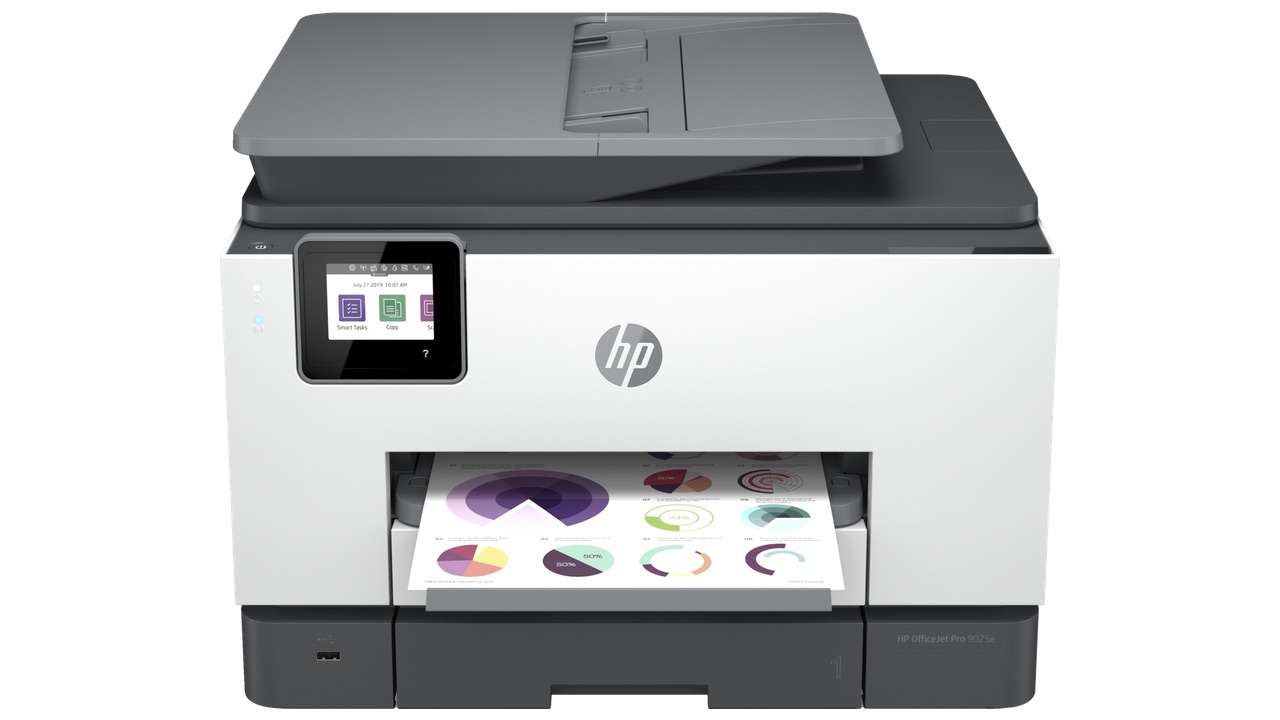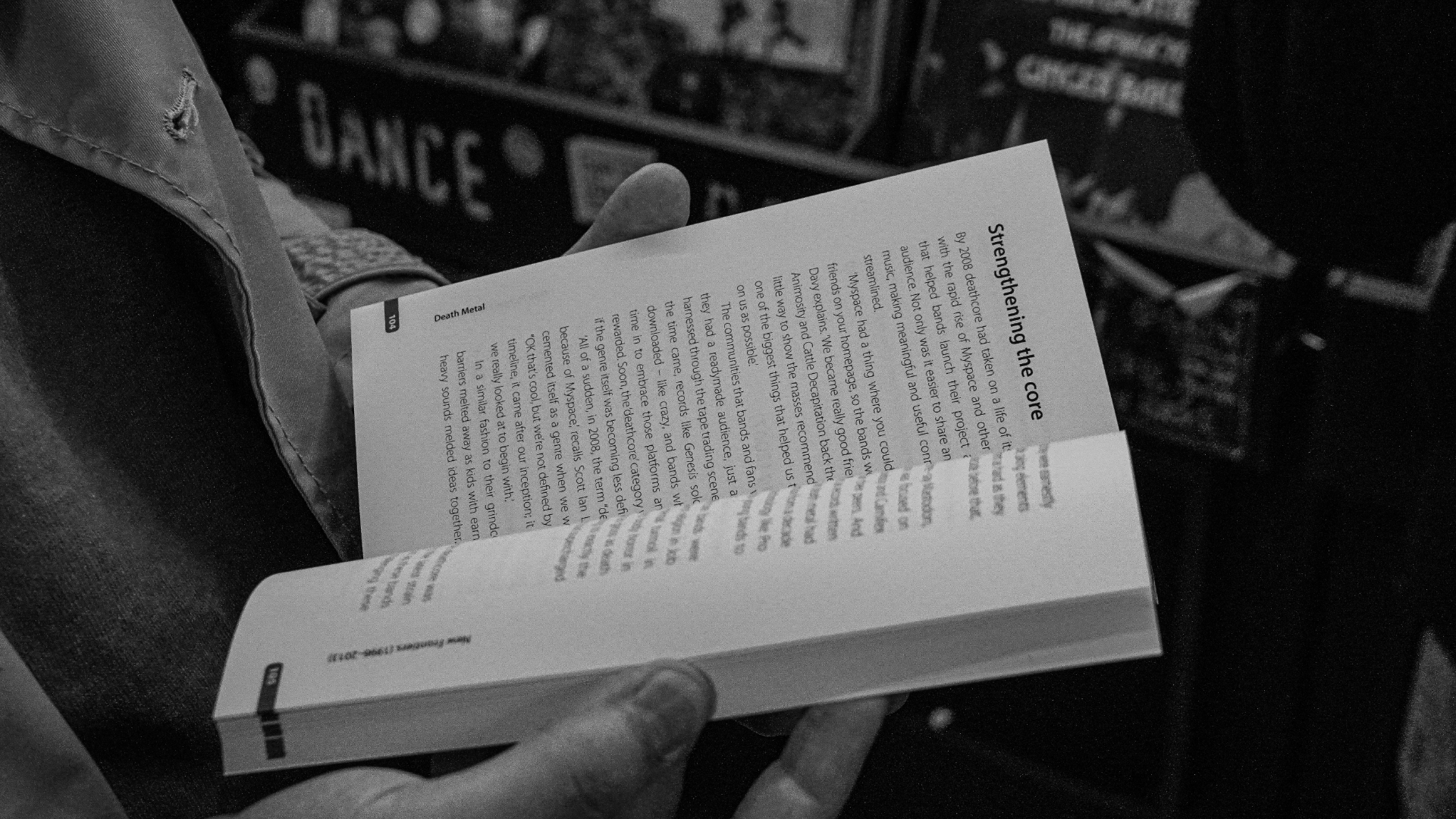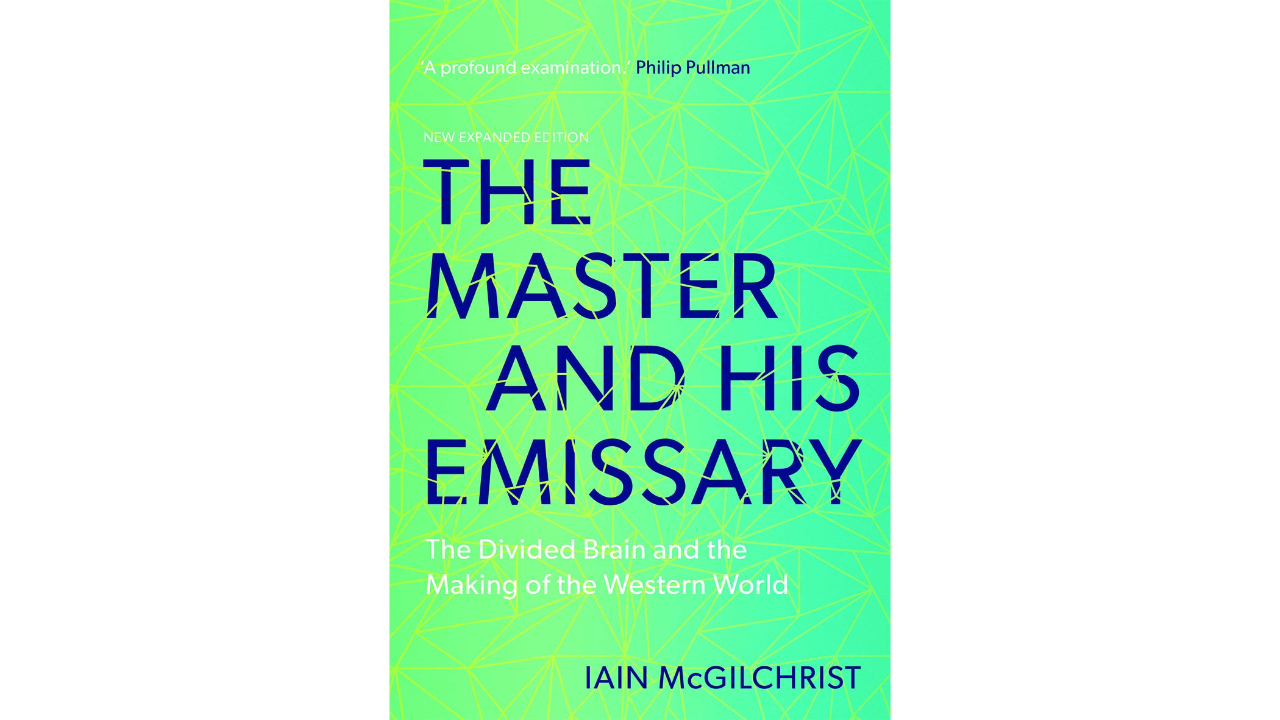Creating high-quality videos no longer necessitates a high-end computer, expensive software, or extensive training. Today, your iPhone or iPad can be your go-to device for producing professional-grade video content. Here are some of the best video editing apps available for iOS devices, each catering to different needs and preferences.
Best Video Editing Apps Overall: LumaFusion
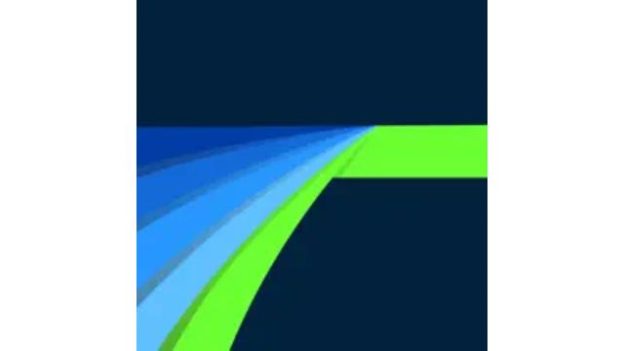
Pros:
Cons:
LumaFusion stands out as the most comprehensive video editing app for iOS. With features that rival desktop editing software, it offers multi-track editing with a total of 12 video and audio tracks, making it perfect for intricate projects. Advanced tools like chroma-key, video stabilization, color correction, keyframing, and slow motion are all part of its robust suite. While the extensive features might be overwhelming for beginners, the app includes detailed tutorials to ease the learning process. Note, however, that the iPhone version only supports vertical editing, which can be limiting for more complex tasks.
An Ideal Choice: PowerDirector

Pros:
Cons:
PowerDirector is a fantastic choice for users who want a balance between ease of use and advanced editing capabilities. Its user-friendly interface and a mix of basic and advanced tools make it accessible for new and experienced editors alike. Features like speed adjustments, green screen, and video stabilization are included, though it lacks true multi-track editing. The ability to edit in landscape mode provides a more traditional editing experience, which is great for those accustomed to desktop editing. However, it does not support direct uploads to TikTok, which could be a drawback for social media content creators.
Top Pick for Professionals: Final Cut Pro for iPad

Pros:
Cons:
Final Cut Pro for iPad brings the power of Apple’s renowned professional editing software to the tablet, offering a touch-optimized interface that leverages the iPad’s capabilities. New features like the job wheel and Live Drawing with the Apple Pencil enhance the editing workflow, making it a top choice for professional editors. The magnetic timeline and HDR video editing capabilities further bolster its professional credentials. However, its high subscription cost and lack of an iPhone version limit its accessibility.
Perfect for Social Media: CapCut

Pros:
Cons:
CapCut, designed by Bytedance for social media enthusiasts, simplifies video creation with a vast library of templates tailored for quick and stylish posts. Its intuitive interface allows for basic edits such as trimming, adding effects, and adjusting formats. While it excels in speed and simplicity, it lacks advanced features like multi-track editing and video stabilization. CapCut supports direct uploads to TikTok, WhatsApp, Facebook, and Instagram, making it ideal for influencers and content creators focused on these platforms.
Top Free Option: iMovie

Pros:
Cons:
iMovie is a great starting point for video editing on iOS devices. Pre-installed and free, it offers a range of templates for various project types, from video journals to movie trailers. Its intuitive interface makes it easy for beginners to pick up and start creating. While iMovie lacks advanced tools and only supports single-track editing, its seamless integration with other Apple devices allows for project transfers to the desktop iMovie or Final Cut Pro for further refinement. The main drawback is the absence of direct social media upload options, requiring manual sharing of exported videos.
Creating and editing videos has never been more accessible, with powerful software available to suit every level of expertise and budget. From professional filmmakers to hobbyists, the best video editing software can transform raw footage into polished productions that captivate audiences and tell compelling stories. Go beyond the best video editing apps for mobile devices, click the button below.