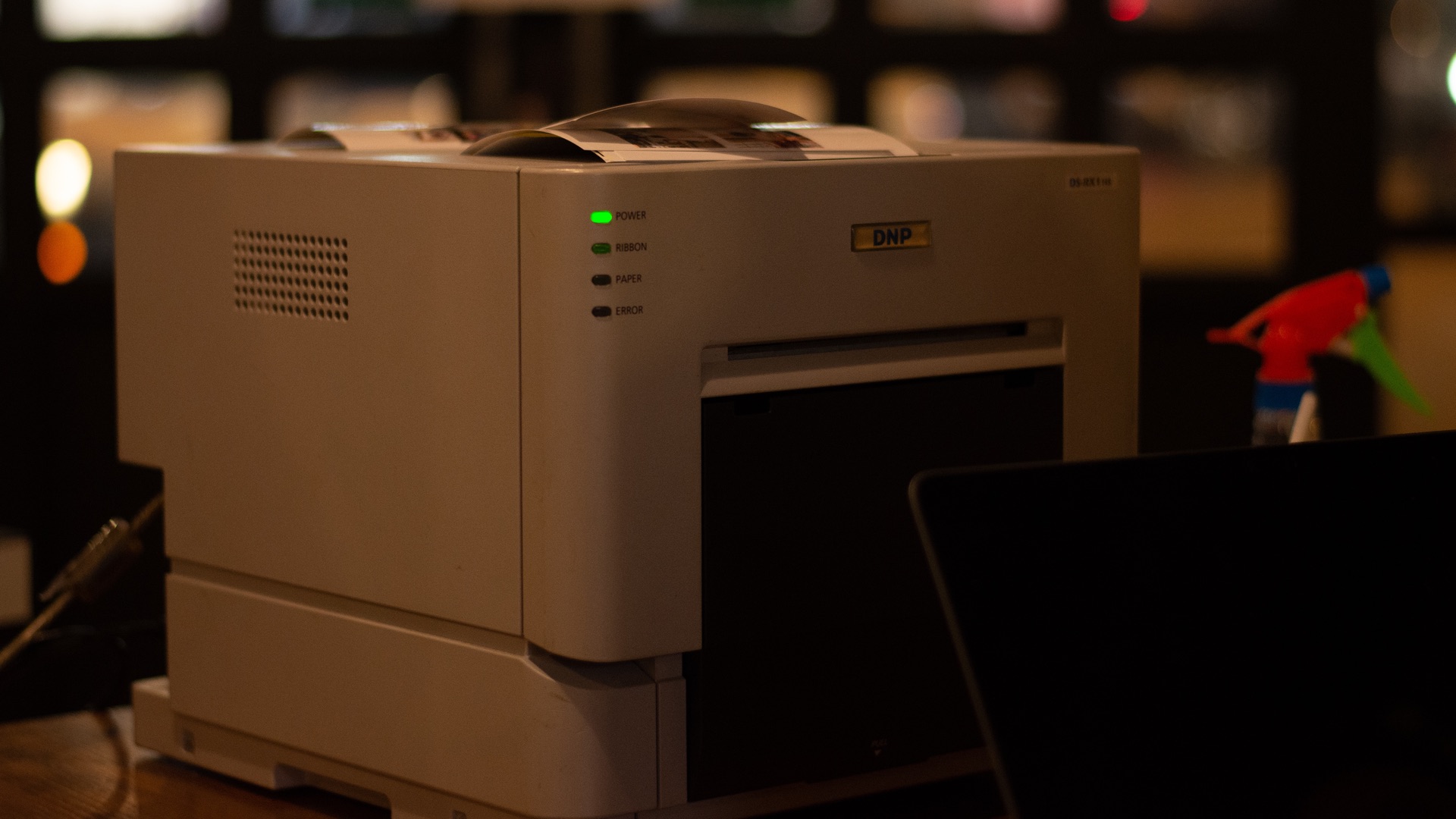Inkjet printers have become indispensable in our daily lives, offering a multitude of benefits that enhance our productivity and creativity. From crisp and vibrant photo prints to affordable and efficient document printing, the best inkjet printers bring convenience, versatility, and exceptional print quality right to our fingertips.
| Best Overall | Bang for Your Buck | Best on a Budget |
Epson EcoTank ET-4800 | HP OfficeJet Pro 9025e | Brother INKvestment MFC-J4535DW |
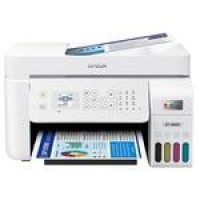 |  |  |
The Epson EcoTank ET-4800 is the best overall inkjet printer, suitable for both home and small office use. Its high-volume printing capability, cost-effective ink tank system, and wireless connectivity make it a versatile choice for various printing needs. | For those seeking a printer that offers excellent value for money, the HP OfficeJet Pro 9025e is a top pick. Its fast-printing speeds, professional-quality output, and robust features like automatic document feeding and two-sided scanning make it a cost-efficient option for small businesses and workgroups. | If you’re on a tight budget but still need reliable printing, the Brother INKvestment MFC-J4535DW is a great choice. Its affordable price, high-yield ink cartridges, and convenient features like wireless connectivity and automatic duplex printing provide solid performance for home or personal use. |
What Is an Inkjet Printer?
An inkjet printer is a type of printer that uses small droplets of ink to create images and text on paper. It works by propelling the ink onto the paper through tiny nozzles, producing high-resolution prints with precise details and vibrant colors. Inkjet printers are versatile and can handle various types of printing tasks, ranging from documents and photos to graphics and artwork.
Why Buy an Inkjet Printer?
There are several compelling reasons why someone would choose to buy an inkjet printer. Firstly, inkjet printers offer exceptional print quality, making them ideal for those who value sharp text, vibrant colors, and accurate image reproduction. Whether you need to print documents, photos, or artwork, inkjet printers can deliver professional-looking prints with fine details and smooth gradients.
Secondly, inkjet printers are versatile and can handle various printing tasks. From printing documents for work or school to creating stunning photographs or artwork, inkjet printers offer a wide range of capabilities. They can handle different paper sizes, textures, and weights, allowing for flexibility in printing projects.
Lastly, inkjet printers are generally more affordable and cost-effective compared to other printing technologies. The upfront cost of inkjet printers is often lower, making them accessible to a wide range of users. Additionally, many inkjet printers come with cost-saving features such as individual ink cartridges, which allow users to replace only the depleted colors, reducing waste and saving money in the long run.
Overall, the combination of exceptional print quality, versatility, and affordability makes inkjet printers a popular choice for both personal and professional use. Whether you need to print documents, photos, or creative projects, an inkjet printer can provide the functionality and performance required to meet your printing needs.
Inkjet Printers: What to Look For
Important Features to Consider When Buying an Inkjet Printer include:
Best Overall: Epson EcoTank ET-4800

Image credit: Epson
Pros:
Cons:
The Epson EcoTank ET-4800 stands out as the best inkjet printer on the market today for several reasons. Firstly, its cartridge-free system is a game-changer, allowing users to enjoy cost-effective printing by using high-capacity, refillable ink tanks. This not only saves money but also reduces the hassle of constantly replacing cartridges.
Secondly, the ET-4800 offers a range of convenient features that enhance productivity in a home office setting. The auto document feeder enables efficient scanning and copying of multiple pages, while the fax capability adds versatility to communication needs. The high-resolution flatbed scanner ensures clear and detailed scans, and the color display makes it easy to navigate printer settings and options.
Additionally, the Wi-Fi connectivity of the ET-4800 adds flexibility and convenience. Users can print wirelessly from their smartphones, tablets, or computers, eliminating the need for physical connections and enabling printing from various locations within a home or office.
Overall, the Epson EcoTank ET-4800 combines cost-effectiveness, convenience, and functionality, making it the best inkjet printer on the market today for home office use. Its innovative cartridge-free system, versatile features, and wireless connectivity set it apart as a reliable and efficient printing solution.
Bang for Your Buck: HP OfficeJet Pro 9025e
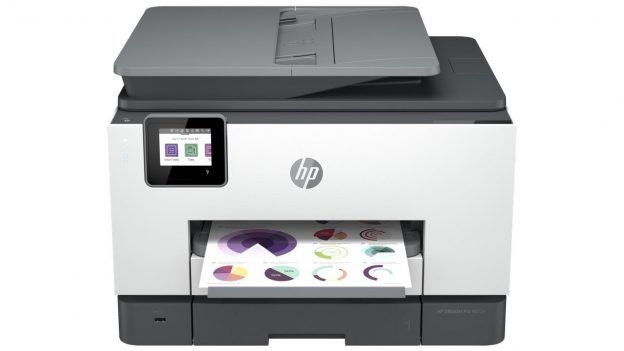
Image credit: HP
Pros:
Con:
The HP OfficeJet Pro 9025e is today’s best “bang for your buck” inkjet printer due to its exceptional features, performance, and value. Its fast printing and scanning speeds make it highly efficient for small businesses and home offices, allowing for quick turnaround times and increased productivity.
The OfficeJet Pro 9025e also comes with HP+ Smart Features, providing users with advanced functionality and convenience. With mobile printing capabilities, automatic updates, and enhanced security measures, users can enjoy seamless printing experiences and peace of mind.
Furthermore, the printer’s large paper capacity and auto-duplex capabilities contribute to its value proposition. The 500-sheet paper capacity reduces the need for frequent paper refills, while the auto-duplex feature enables automatic double-sided printing and scanning, saving time and resources.
Considering its competitive pricing and the additional benefits offered through the HP+ subscription, the OfficeJet Pro 9025e provides an excellent balance of performance, features, and affordability. It is a versatile inkjet printer that delivers professional-quality color documents, making it the best choice for those seeking a high-value printing solution for their small business or home office.
Best on a Budget: Brother INKvestment MFC-J4535DW
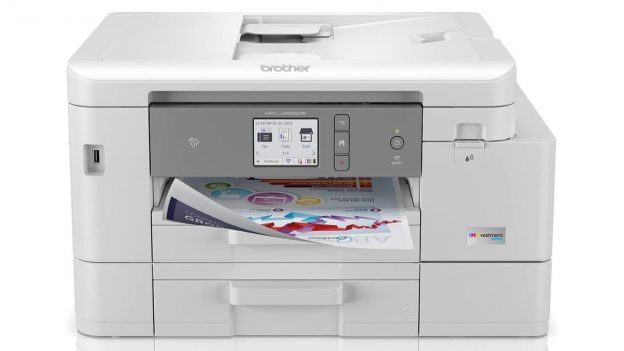
Image credit: Brother
Pros:
Con:
The Brother INKvestment MFC-J4535DW stands out as the best budget inkjet printer today due to its combination of cost-efficiency, versatile connectivity, and high-capacity paper handling. Firstly, the INKvestment Tank system with included ink cartridges provides up to 1-year of printing without the need for ink replacement, ensuring uninterrupted printing and remarkable savings. This feature makes it an excellent choice for users seeking a long-term cost-efficient printer.
Additionally, the MFC-J4535DW offers versatile connectivity options, including Bluetooth, Wi-Fi, USB, Ethernet, and NFC. The Brother Mobile Connect App allows users to easily print, scan, copy, and manage the printer directly from their mobile devices. This level of convenience and flexibility enhances productivity and streamlines the printing process, making it ideal for home and office use.
Furthermore, the printer’s high-capacity paper handling, with two adjustable paper trays and an automatic document feeder, provides a total capacity of up to 400 pages. This ensures efficient handling of large print jobs, reducing the need for frequent paper refills and enhancing overall productivity.
With its affordable price point and the included ink supply for up to 1-year, the Brother MFC-J4535DW offers excellent value for budget-conscious users. It combines cost-efficiency, connectivity versatility, and high-capacity paper handling, making it the top choice for those seeking a reliable and budget-friendly inkjet printer for their home office, schoolwork, or small business.
Best for Photography Enthusiasts: Canon imagePROGRAF PRO-300

Image credit: Canon
Pros:
Cons:
The Canon imagePROGRAF PRO-300 is the best inkjet printer for photography enthusiasts due to its exceptional image quality, user-friendly experience, and advanced features. First and foremost, the printer’s 9-color plus Chroma Optimizer ink system, along with the newly formulated Matte Black ink, delivers professional-level image quality with a wide color gamut, accurate color reproduction, and deep blacks on fine art paper. This makes it an excellent choice for photographers who seek gallery-quality prints with precise details and vivid colors.
Additionally, the PRO-300 offers a user-friendly experience and enhanced productivity. The 3.0″ color LCD display allows for easy monitoring of ink levels, printer status, and settings adjustment directly on the printer, eliminating the need for a computer. The printer’s efficient high-speed printing, powered by the L-COA PRO image processing engine, ensures the quick processing of large volumes of image data. Moreover, its versatile media handling options, including top feed and rear manual feed, and the ability to print sizes up to 39 inches long, provide flexibility for various printing needs.
The printer’s Nozzle Recovery System and Skew Correction technologies further contribute to its appeal. These features help maintain print quality and reduce print waste by ensuring consistent printing results and minimizing the frequency of head cleanings. This saves both time and resources, allowing photographers to focus on their creative work without interruptions.
Overall, the Canon imagePROGRAF PRO-300 offers a compelling combination of exceptional image quality, user-friendly experience, and advanced features, making it the top choice for photography enthusiasts who value precise and stunning prints. Whether printing on fine art or glossy media, this inkjet printer delivers gallery-quality results, enhances productivity, and provides a seamless printing experience.
Best for Professional-Grade Photo Printing: Epson SureColor P800

Image credit: Epson
Pros:
Con:
The Epson SureColor P800 stands out as the best inkjet printer for professional-grade photo printing due to its exceptional print quality, versatility, and advanced features. The printer utilizes Epson UltraChrome HD inks, which deliver vivid colors, superior black density, and improved print longevity. This ensures that the prints produced are of the highest quality, accurately representing the photographer’s vision and capturing the subtle details and nuances of the images.
In addition to its unmatched print quality, the P800 offers versatile media handling capabilities. It supports media up to 17″ wide, allowing for borderless prints on various types of paper, including photo papers, fine art papers, and poster boards. The optional roll feeder expands its capabilities, enabling users to print from roll-based media, such as panoramic photos or large-scale prints. This versatility makes the P800 suitable for a wide range of applications and allows photographers and artists to explore different creative possibilities.
Furthermore, the P800 excels in producing superior black-and-white prints. Its three-level black ink technology and advanced black-and-white photo mode achieve professional-level neutral or toned black-and-white prints with exceptional tonal gradations and richness. This feature is particularly valuable for photographers and artists specializing in monochrome photography or wanting precise control over the black-and-white output.
When all is said and done, the Epson SureColor P800 combines exceptional print quality, media handling versatility, and advanced black-and-white printing features, making it the ultimate choice for professional-grade photo printing. Whether it’s capturing vibrant colors or creating stunning black-and-white prints, this printer meets the demands of photographers and artists who seek the highest level of accuracy and quality in their prints.