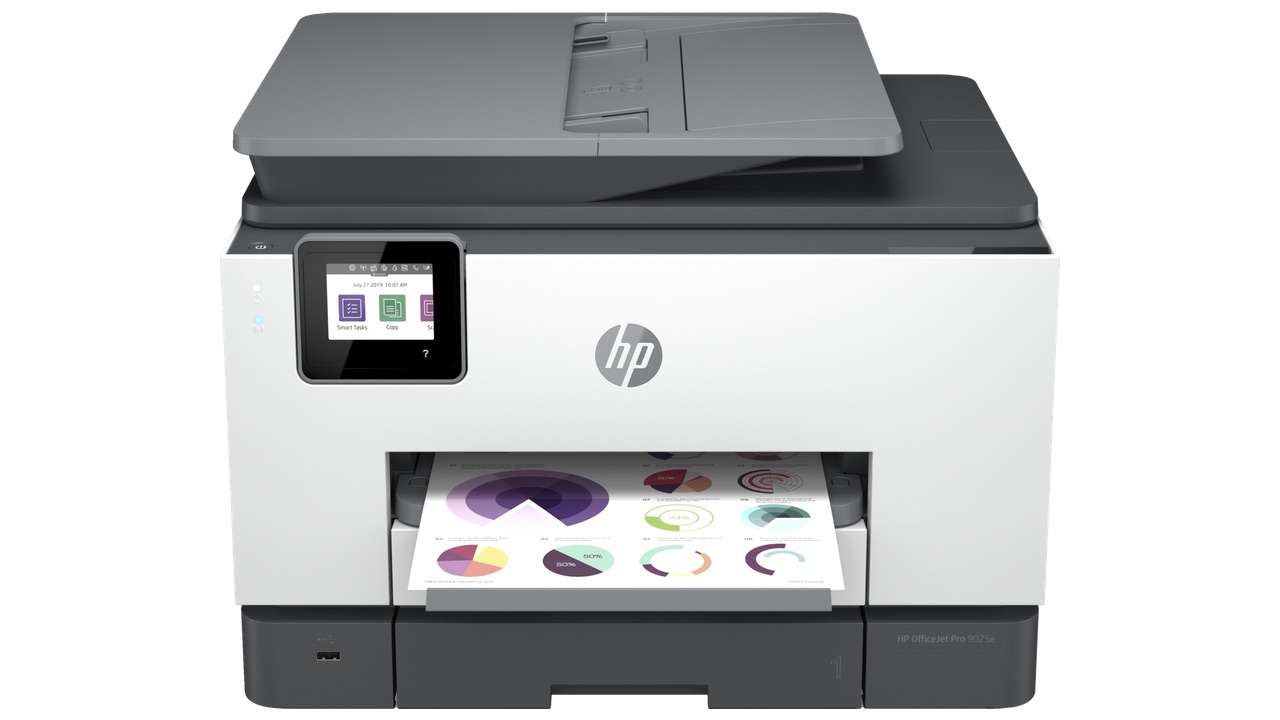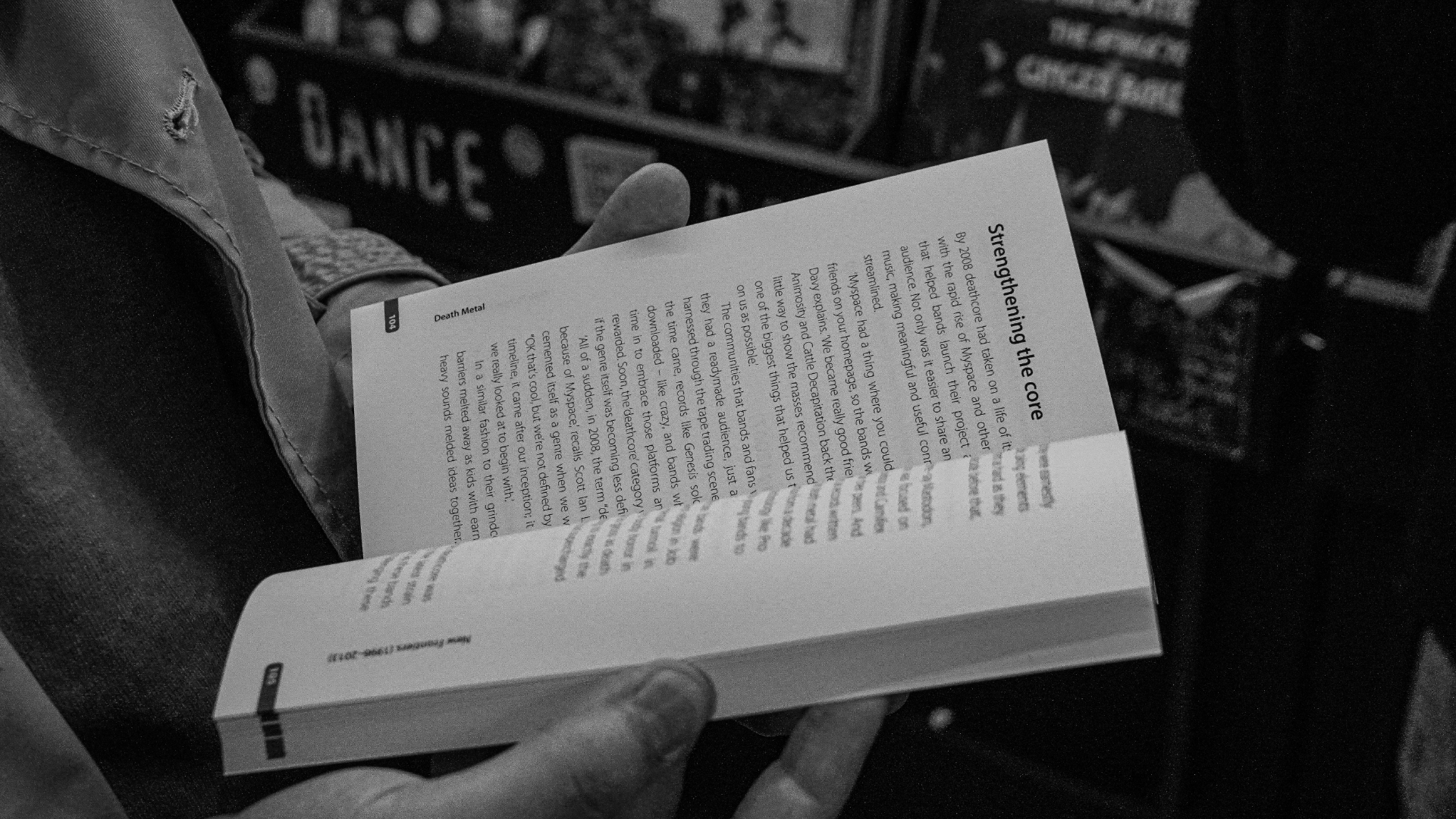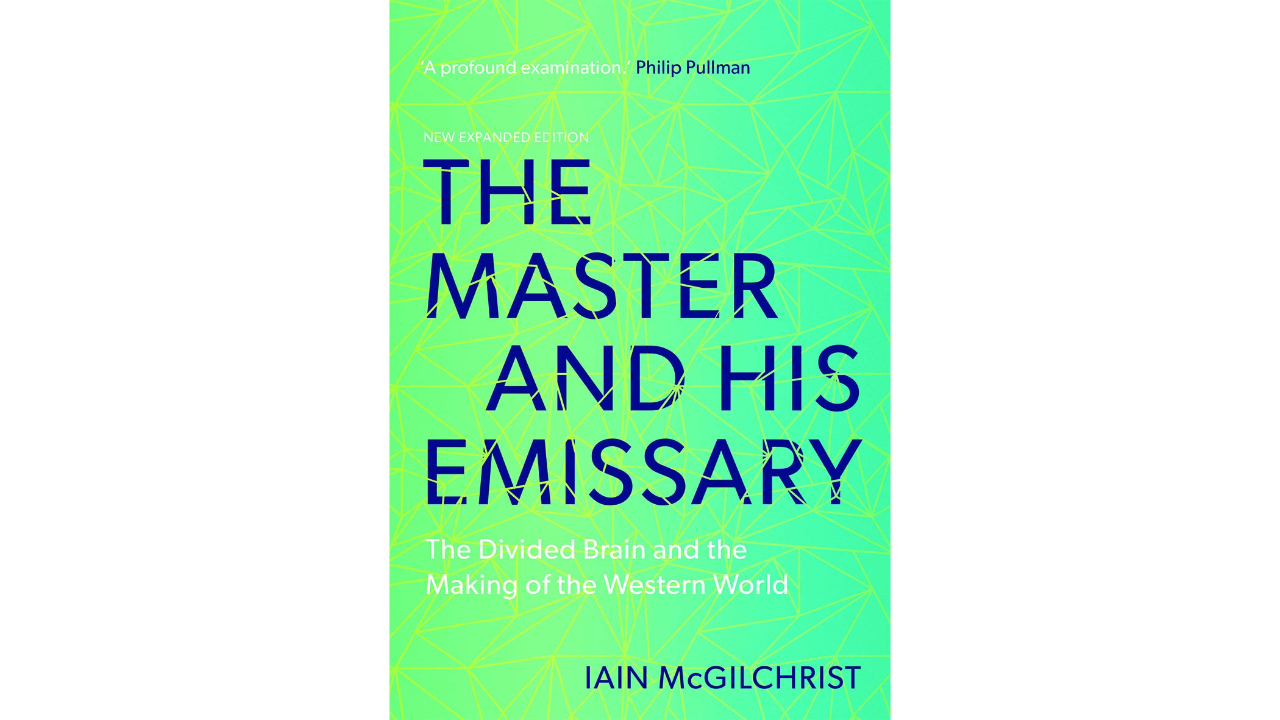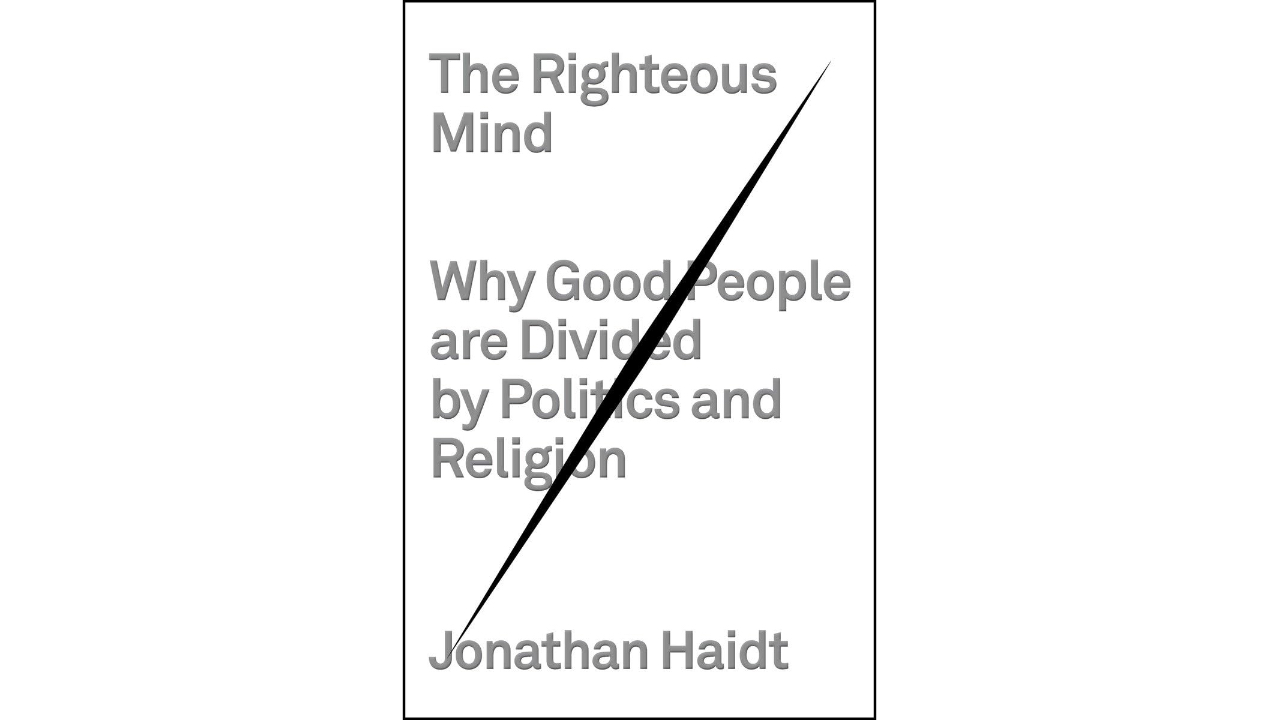Apple 2023 MacBook Pro Laptop M3 chip with 8‑core CPU, 10‑core GPU: Built for Apple Intelligence, 14.2-inch Liquid Retina XDR Display, 16GB Unified Memory, 1TB SSD Storage; Space Gray
The Apple MacBook Pro (2023) with the M3 chip continues to set the standard for professional laptops, combining exceptional power, cutting-edge display technology, and remarkable battery life. Its sleek, portable design paired with Apple’s best-in-class ecosystem makes it a top choice for professionals and creatives alike, whether you’re editing high-definition videos or tackling intensive work projects on the go. With new enhancements over its predecessors, such as improved processing power and graphics, this is a machine that doesn’t just keep up—it leads the way.
Pros:
Cons:
Features & Functionality

Image credit: Apple
The Apple MacBook Pro introduces several key upgrades that enhance its functionality, making it a versatile tool for professionals across various industries. At the heart of its capabilities is the Apple M3 chip, an 8-core CPU paired with a 10-core GPU, which delivers remarkable performance across a range of tasks. For users who work with high-resolution video, large image files, or complex software, the M3 chip ensures swift processing without lag.
For example, photo editors can seamlessly handle thousands of RAW images, while video editors will appreciate the MacBook’s ability to process 4K and even 8K video with ease. The hardware-accelerated ray tracing is another boon for 3D designers and developers, providing realistic lighting and shadows for rendering tasks, and making this machine highly capable for those in creative fields.
Apple has also integrated a 16-core Neural Engine into the M3 chip, which is designed to supercharge tasks involving artificial intelligence and machine learning. This is especially useful for developers working on AI projects or for professionals using AI-enhanced applications like Adobe Photoshop, which increasingly relies on AI tools like content-aware fills and neural filters. The Neural Engine improves efficiency in real-time by speeding up tasks that rely on machine learning models, such as object detection, image classification, and voice recognition.
The MacBook Pro’s display is another standout feature. The 14.2-inch Liquid Retina XDR display offers Extreme Dynamic Range (XDR), which dramatically enhances contrast ratios, making it ideal for working with HDR (High Dynamic Range) content. With a peak brightness of up to 1,600 nits and sustained brightness of 1,000 nits, the display brings content to life with vibrant colors and deep blacks, making it an excellent tool for video editors, colorists, and digital artists who need precise color accuracy. Additionally, Apple includes pro reference modes, which allow professionals to adjust the display’s color profile for different workflows, such as photography or print production, ensuring that what you see on-screen translates accurately to the final output.
A final key area of functionality is Apple’s software ecosystem, which is designed to work seamlessly with the MacBook Pro’s hardware. macOS Ventura enhances the overall experience with features like Stage Manager, which improves multitasking by helping users organize and switch between apps quickly. Furthermore, the MacBook Pro runs pro applications—such as Final Cut Pro, Adobe Premiere, and Microsoft 365—at lightning speed thanks to deep optimization for the M3 chip. The seamless integration with other Apple devices also boosts functionality. For example, Continuity features like Handoff, Universal Clipboard, and AirDrop enable smooth transitions between your iPhone, iPad, and MacBook, making it easier to work across devices without missing a beat.
Design & Build Quality

Image credit: Apple
The MacBook Pro continues Apple’s tradition of minimalist, sleek design. At just 0.61 inches in height and weighing 3.4 pounds, it balances portability with durability. The aluminum unibody construction feels robust, with a smooth finish that resists fingerprints. Whether it’s tossed into a backpack for travel or used in an office setting, it maintains its premium look and feel.
The backlit Magic Keyboard is a standout feature, offering a comfortable typing experience with well-spaced, tactile keys that are satisfying to press. Apple has learned from past issues with its controversial butterfly mechanism, and the updated scissor-switch keys ensure reliability and longevity. The large Force Touch trackpad is highly responsive and supports precise control and multi-touch gestures, a favorite among users who prefer seamless navigation without a mouse.
One noticeable design choice is the inclusion of multiple ports, addressing one of the long-standing complaints about earlier MacBook models. The 2023 version offers an SDXC card slot, HDMI port, and two Thunderbolt / USB 4 ports, making it much more versatile out of the box. The return of MagSafe charging is another user-friendly addition, reducing the risk of accidental damage from cable tugs.
Power & Performance

Image credit: Apple
The MacBook Pro truly shines in terms of power and performance, thanks largely to the introduction of the M3 chip. This processor is built on a 3-nanometer architecture, making it both powerful and power-efficient, with significant gains over its predecessors, the M1 and M2. In benchmarks, the M3 shows up to a 30% improvement in tasks like video rendering, image processing, and software compilation when compared to the M1, and a noticeable leap from the M2. Users running complex workflows, like video editing in Final Cut Pro or coding large projects in Xcode, will experience a drastic reduction in processing times and smoother performance.
For professional creators, the MacBook Pro’s M3 chip offers 10 GPU cores, which handle graphics-heavy applications like 3D rendering, CAD design, and augmented reality development with ease. The integrated GPU performs exceptionally well for rendering complex scenes, providing near real-time results for designers and developers. Video editors can enjoy faster export times for 4K and even 8K projects, with the M3’s hardware-accelerated ray tracing and ProRes encoding/decoding capabilities enhancing visual quality while reducing the strain on the system. This is especially useful for professionals who work with high-definition footage or complex visual effects.
Apple’s system-wide optimization between hardware and software ensures that the MacBook Pro delivers consistently high performance, even under load. The 16-core Neural Engine adds significant performance enhancements for machine learning and AI-driven tasks, accelerating processes like image recognition, language translation, and predictive modeling. Tasks that once required high-end desktop setups, like training machine learning models or running neural network simulations, are now easily manageable on the MacBook Pro. This allows data scientists, developers, and researchers to run these intensive processes without compromising on portability.
Another notable aspect of the MacBook Pro’s performance is its efficient thermal management. Despite its slim form factor, the MacBook Pro stays cool under heavy workloads. Apple’s advanced cooling system ensures that the laptop doesn’t overheat or throttle performance, even when running resource-hungry applications for extended periods. Unlike many Windows-based laptops that struggle with sustained performance due to poor thermal design, the MacBook Pro maintains a high level of power without excessive fan noise or temperature spikes, which is essential for those working in quiet environments or during long editing sessions.
Battery life is equally impressive, with up to 22 hours of Apple TV app movie playback or 15 hours of wireless web usage. This extended battery life is largely due to the efficiency of the M3 chip, which intelligently balances power consumption based on the task at hand. For example, during light tasks like web browsing or document editing, the efficiency cores of the M3 take over, consuming minimal energy while still delivering solid performance. This ensures that users who rely on their laptops for long workdays—whether in the office, in meetings, or while traveling—can do so without constantly needing to recharge. When more intensive processing is required, such as video editing or 3D rendering, the performance cores kick in, delivering the necessary power without draining the battery as quickly as older models might.
Compatibility & Connectivity

Image credit: Apple
Apple has clearly improved the connectivity options in the MacBook Pro, making it more suitable for professionals who need various inputs and outputs. The inclusion of the MagSafe 3 charging port is a welcome return, allowing for quick and secure charging. With two Thunderbolt / USB 4 ports, you have support for up to 40Gbps data transfer, charging, and external display connections all in one. The HDMI port makes it easier to connect external monitors without the need for additional dongles, a feature that’s been long-requested by users who work in multi-monitor setups.
The SDXC card slot is a boon for photographers and videographers who frequently work with memory cards. This alleviates the need for external card readers and is a thoughtful addition that acknowledges the needs of modern creative professionals. Wireless connectivity is robust, with Wi-Fi 6E and Bluetooth 5.3 ensuring fast and reliable connections for streaming, video conferencing, and file sharing.
Finally, macOS remains a strong selling point for compatibility. The MacBook Pro is optimized to run popular professional software like Adobe Creative Cloud, Microsoft 365, and Apple’s proprietary tools like Final Cut Pro and Logic Pro. It also supports iPhone and iPad apps, extending the versatility of the machine, and integrates seamlessly into the Apple ecosystem for users already invested in other Apple devices.
Conclusion: Should You Buy the Apple MacBook Pro (2023)?
The Apple MacBook Pro is a top-tier laptop that excels in almost every category—design, performance, display, and connectivity. It’s ideal for creative professionals, business users, and even power users who demand both mobility and capability. The M3 chip is a substantial leap forward, especially for those handling resource-intensive tasks, while the exceptional battery life and stunning Liquid Retina XDR display only add to its appeal.
For those who can justify the price and are deeply embedded in the Apple ecosystem, the MacBook Pro is a worthy investment. It’s not only a tool for getting work done but a machine that enhances your workflow and creative potential. If you’re a professional who needs a reliable, powerful, and portable laptop, the MacBook Pro should be at the top of your list.