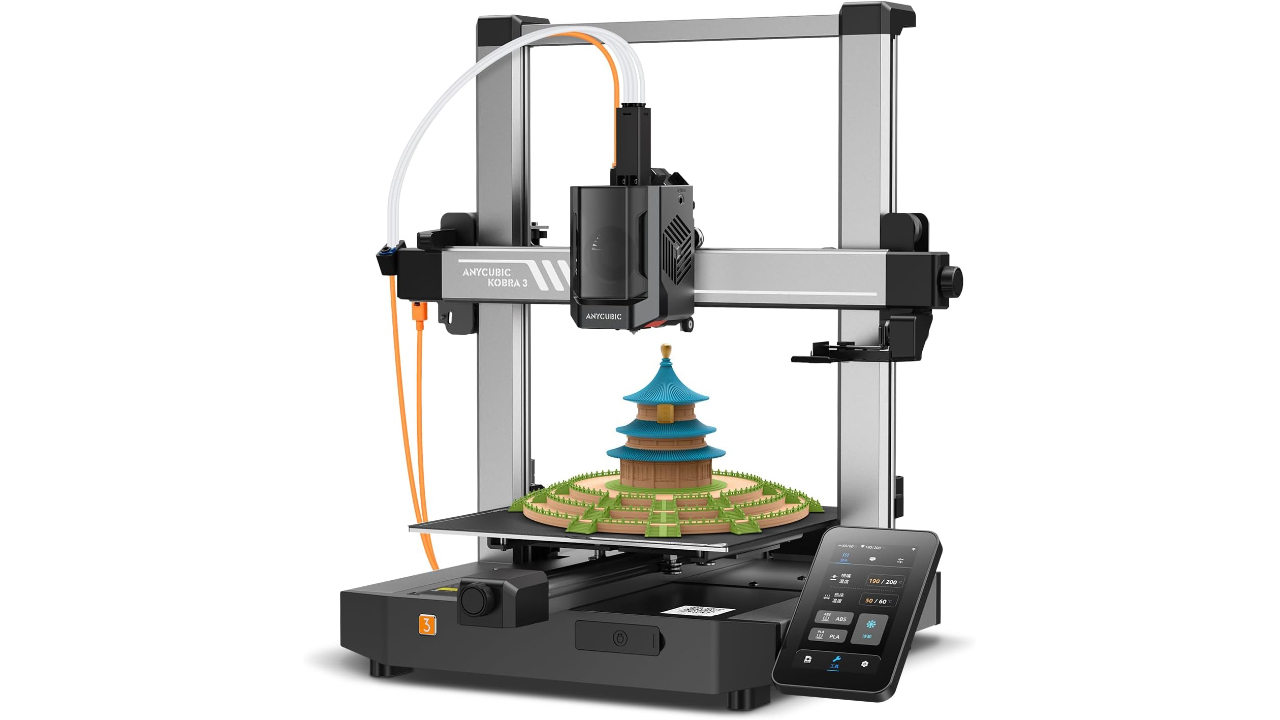Anycubic Kobra 3 3D Printer, Max 600mm/s Print Speed Full-auto Calibration Details Even Better, Multi-Color 3D Printer with Anycubic ACE Pro, Explore Endless Print Fun 9.8″x9.8″x10.2″
The Anycubic Kobra 3 marks a new chapter in desktop 3D printing, offering a blend of speed, precision, and versatility that sets it apart from its competitors. Designed with both beginners and seasoned enthusiasts in mind, this printer provides exceptional value with its advanced features, including multi-color printing and intelligent vibration compensation. Whether you’re diving into complex projects or just starting, the Kobra 3 promises to be a reliable and efficient companion.
Pros:
Cons:
Features & Functionality
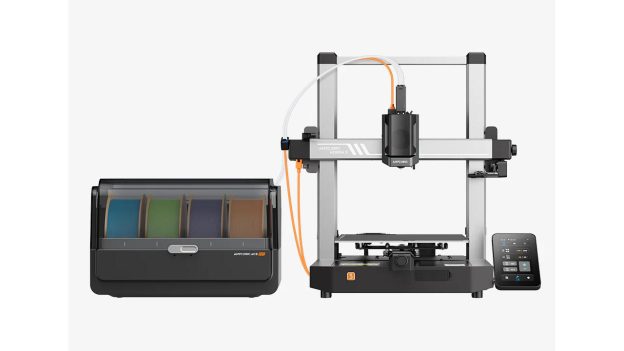
Image credit: Anycubic
The Anycubic Kobra 3 is packed with features that make it a standout in the mid-range 3D printer market. One of the most impressive is its multi-color printing capability, enabled by the Anycubic ACE Pro module. This feature allows users to print with up to four different filaments simultaneously, opening up new creative possibilities. The ACE Pro also functions as a filament dryer, ensuring your materials remain in optimal condition during printing.
Another key feature is the Kobra 3’s speed. With print speeds reaching up to 600mm/s, it’s significantly faster than most FDM printers in its class. This speed doesn’t come at the cost of quality, thanks to the printer’s intelligent vibration compensation system. The accelerometer G-sensors detect and adjust for vibrations during printing, minimizing issues like ringing and ensuring smoother surfaces.
The Kobra 3 also excels in user-friendliness. The auto-leveling system eliminates the need for manual bed leveling, a task that can be daunting for beginners. The machine’s dynamic structure and intuitive touchscreen interface further enhance its ease of use, making it accessible to both novices and experienced users.
Design & Build Quality
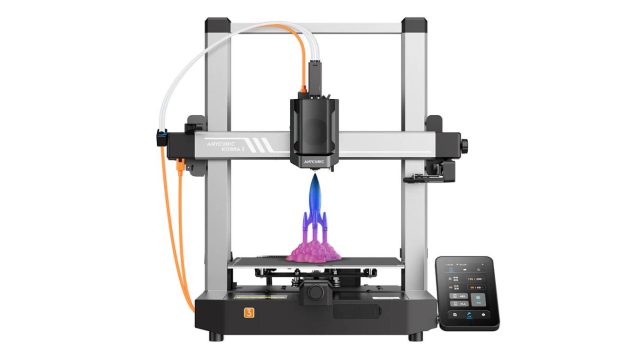
Image credit: Anycubic
The design of the Anycubic Kobra 3 reflects a significant evolution from previous models, focusing on refinement and user-centric improvements. The all-metal construction not only adds to the printer’s durability but also helps reduce vibrations, which is crucial for achieving high-quality prints at high speeds. This robust build gives the Kobra 3 a professional look and feel, setting it apart from many other printers in its price range.
One of the most thoughtful design elements is the organization of cables and components. Wires are neatly tucked away, and tubes can be fastened together easily, contributing to a clean and streamlined appearance. This attention to detail extends to the ACE Pro module, which integrates seamlessly with the printer, despite some awkwardness in the cable connection.
However, the open-frame design has its drawbacks. While it works well for the bed-slinger Cartesian setup, it limits the types of materials that can be safely printed, particularly those that emit fumes. This makes the Kobra 3 less suitable for environments like schools or offices, where enclosed systems with proper filtration might be preferred.
Power & Performance
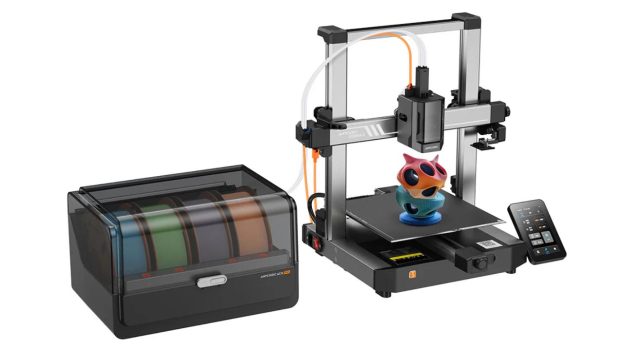
Image credit: Anycubic
Performance is where the Anycubic Kobra 3 truly shines. The combination of high print speeds and advanced vibration compensation results in prints that are not only fast but also exceptionally smooth and precise. This makes the Kobra 3 ideal for projects that demand both speed and quality, such as detailed models or multi-material prints.
The printer’s ability to handle a variety of filaments, including PLA, ABS, PETG, and TPU, adds to its versatility. The full-metal hot end can reach temperatures of up to 300°C, making it capable of printing with a wide range of materials. The quick-swap nozzle system further enhances this versatility, allowing users to easily switch between different filament types without the need for tools.
However, the Kobra 3’s filament management system, particularly during multi-color prints, leaves room for improvement. The waste generated during filament changes can be significant, leading to unnecessary material loss. While this issue could potentially be addressed with a software update or slicer compatibility, it’s a notable drawback for users who are conscious of material efficiency.
Ease of Use

Image credit: Anycubic
The Anycubic Kobra 3 is designed with ease of use in mind, making it accessible to both beginners and experienced users. The setup process is straightforward, with most components pre-assembled and ready to go. From unboxing to the first print, the entire process takes around 10-20 minutes, depending on the user’s familiarity with 3D printers.
The large touchscreen interface is intuitive and easy to navigate, offering a user-friendly experience that simplifies the printing process. Features like auto-leveling and filament run-out detection further reduce the learning curve, ensuring that users can start printing with minimal hassle.
One of the standout ease-of-use features is the quick-swap nozzle system. Changing nozzles is a breeze, requiring no tools and minimal effort. This is particularly useful for users who frequently switch between different filament types or nozzle sizes, as it allows for quick adjustments without interrupting the workflow.
Conclusion: Should You Buy the Anycubic Kobra 3?
The Anycubic Kobra 3 is an impressive 3D printer that offers a compelling blend of speed, quality, and versatility at an affordable price. Its advanced features, such as multi-color printing and intelligent vibration compensation, make it a standout choice for users who want more than just the basics. While there are some minor drawbacks, such as the wasteful filament management and open-frame design, these are outweighed by the printer’s overall performance and ease of use.
If you’re in the market for a reliable, high-performance 3D printer that won’t break the bank, the Anycubic Kobra 3 is a solid choice. It’s particularly well-suited for users who need the flexibility of multi-material printing or who want to experiment with more complex projects. Whether you’re a beginner looking for your first 3D printer or an experienced user seeking a versatile and powerful machine, the Anycubic Kobra 3 delivers excellent value for the price.