Adobe Premiere Pro | Video Editing and Production Software | 12-Month Subscription with Auto-Renewal, PC/Mac
Adobe Premiere Pro is the leading video editing software for film, TV, and the web. Its seamless integration with other Adobe apps and a plethora of creative tools make it a top choice for both professionals and amateurs looking to craft polished films and videos. This review delves into the various aspects of Premiere Pro, highlighting its strengths and areas for improvement.
Pros:
Cons:
Features & Functionality
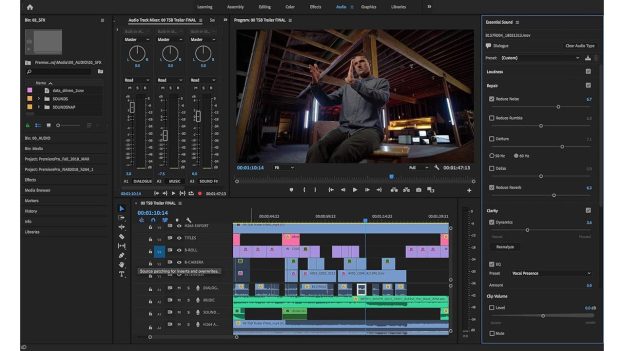
Image credit: Adobe
Adobe Premiere Pro is renowned for its robust set of features that cater to every aspect of video production.
One of the standout features is Text-Based Editing. This AI-powered tool automatically transcribes your footage and allows you to edit the video as if you were editing a text document. This feature simplifies the process of building a rough cut, making it faster and more intuitive to navigate through your content. You can search for specific keywords within the transcript and make precise edits, which is particularly useful for documentary and interview projects.
The Lumetri Color tools in Premiere Pro offer unparalleled control over color grading. The interface is user-friendly, with paired values on each curve making selective color adjustments more straightforward and accurate. This feature is essential for achieving professional-grade color correction and creative color effects, ensuring your footage looks its best.
Adobe Sensei AI integration enhances several aspects of Premiere Pro. The Auto Reframe tool intelligently repositions your footage to fit different aspect ratios, which is invaluable for creating content tailored for various social media platforms. The Remix feature, another Sensei-powered tool, automatically retimes music to match the length of your video, saving you hours of manual editing.
The Essential Sound panel streamlines audio editing by allowing you to quickly adjust background noise and reverb levels. This is a boon for users who need to ensure their audio tracks are as polished as their video footage, enhancing the overall quality of the final product.
Design & Workflow
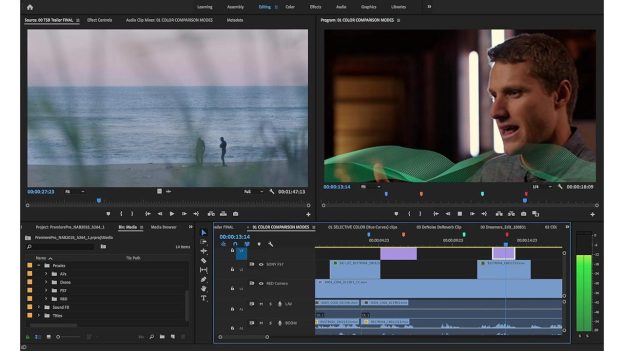
Image credit: Adobe
Adobe Premiere Pro’s design prioritizes a streamlined and efficient workflow, which is crucial for professional video editors working on tight deadlines.
The latest update introduces a redesigned Import window that emphasizes media over project settings. This change allows users to quickly locate and import clips, creating a new project seamlessly without getting bogged down in settings. This media-first approach speeds up the initial setup process, allowing editors to dive straight into their creative work.
The Captions and Graphics workspace has seen significant improvements with the new Speech to Text feature. This tool automatically transcribes dialogue, making it easier to create captions and improve accessibility. The integration of a spellcheck feature ensures that your transcriptions are accurate, and the ability to recognize different speakers adds another layer of precision to your edits.
Premiere Pro’s Essential Graphics panel offers enhanced text styling options, such as adding multiple shadows to text layers and seamlessly switching between different languages. These enhancements allow for more creative and diverse graphic elements, making your videos stand out with unique visual styles.
The collaborative workflow in Premiere Pro is another highlight. The software supports multiple editors working on the same project, which is essential for larger productions. The integration with Adobe Team Projects allows for cloud-based collaboration, enabling teams to work together from different locations without missing a beat.
Power & Performance

Image credit: Adobe
When it comes to power and performance, Adobe Premiere Pro stands out with its ability to handle complex and resource-intensive projects.
The software’s native support for Apple Silicon is a game-changer for Mac users. According to Adobe, the new hardware acceleration makes working with 4K and 8K ProRes footage up to five times faster on M1 Pro and M1 Max MacBook Pros. This significant boost in performance translates to smoother playback, faster rendering times, and a more responsive editing experience overall.
Premiere Pro’s hardware acceleration extends to working with high-resolution HEVC files. Exports in HEVC format are notably faster, thanks to the enabled hardware encoding for DCI 4K and 8K HEVC exports. This feature is particularly beneficial for editors who need to produce high-quality content quickly, without compromising on performance.
The software’s performance is further enhanced by its support for proxy workflows. This allows users to work with lightweight proxy files while maintaining the ability to switch back to the full-resolution media for final output. This feature is crucial for editors working on less powerful machines or those who need to manage large projects with multiple high-resolution files.
Premiere Pro’s stability has also improved with recent updates. The addition of Recovery Mode ensures that you don’t lose hours of work due to an unexpected crash. The auto-save feature is customizable, allowing you to set the frequency of saves to match your workflow needs.
Export & Production
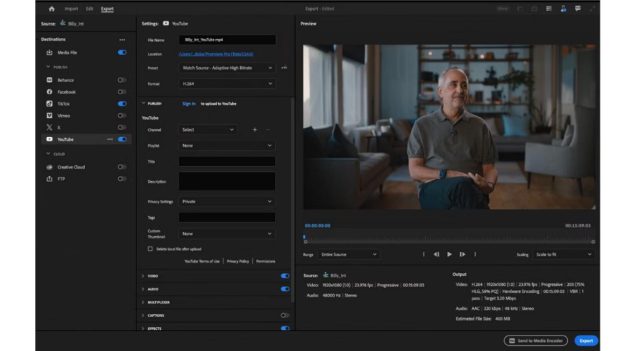
Image credit: Adobe
Adobe Premiere Pro excels in its export and production capabilities, providing a wide range of options to suit different project requirements.
The Auto Reframe tool is particularly useful for content creators who need to produce videos for multiple platforms. This tool automatically adjusts the aspect ratio of your footage, making it easy to create versions of your video optimized for platforms like Instagram, Facebook, and YouTube. This not only saves time but also ensures that your content looks professional across all channels.
Premiere Pro’s export options are extensive and user-friendly. You can export your projects in various formats and resolutions, tailored to specific needs. The ability to auto-publish directly to platforms like YouTube, Facebook, and Vimeo streamlines the workflow for content creators who regularly upload their work online. This feature allows you to add titles, descriptions, tags, and privacy settings directly within the export window, making the publication process seamless.
The Automatic Tone Mapping feature is another notable addition, ensuring consistency across different types of footage. This tool uses AI to adjust colors and brightness levels, making it easier to work with clips from various sources without needing extensive manual adjustments. This results in a more cohesive final product, especially when working with footage shot on different cameras or in varying lighting conditions.
Premiere Pro also supports advanced export settings for professionals who need precise control over their output. Options for custom bitrates, codecs, and resolutions are readily available, allowing editors to fine-tune their exports to meet specific client or broadcast standards. This level of control is essential for ensuring the highest quality output, whether you’re producing content for the web, TV, or film.
Conclusion: Should You Buy Adobe Premiere Pro?
Adobe Premiere Pro remains the industry standard for video editing, thanks to its extensive feature set, powerful performance, and seamless integration with other Adobe Creative Cloud apps. Its AI-powered tools, like Text-Based Editing and Auto Reframe, set it apart from competitors, making complex editing tasks more intuitive and efficient.
For professionals working in film, TV, and web video production, Premiere Pro offers a comprehensive suite of tools that can handle the most demanding projects. Its robust color grading, audio editing, and collaborative features make it an invaluable asset for any serious video editor. However, the steep learning curve and subscription-based pricing may be a barrier for beginners and casual users.
In summary, if you are serious about video editing and looking for a tool that offers unparalleled power and flexibility, Adobe Premiere Pro is an excellent investment. Its continuous updates and innovative features ensure that it stays ahead of the curve, making it the go-to choice for professional video editors worldwide.







