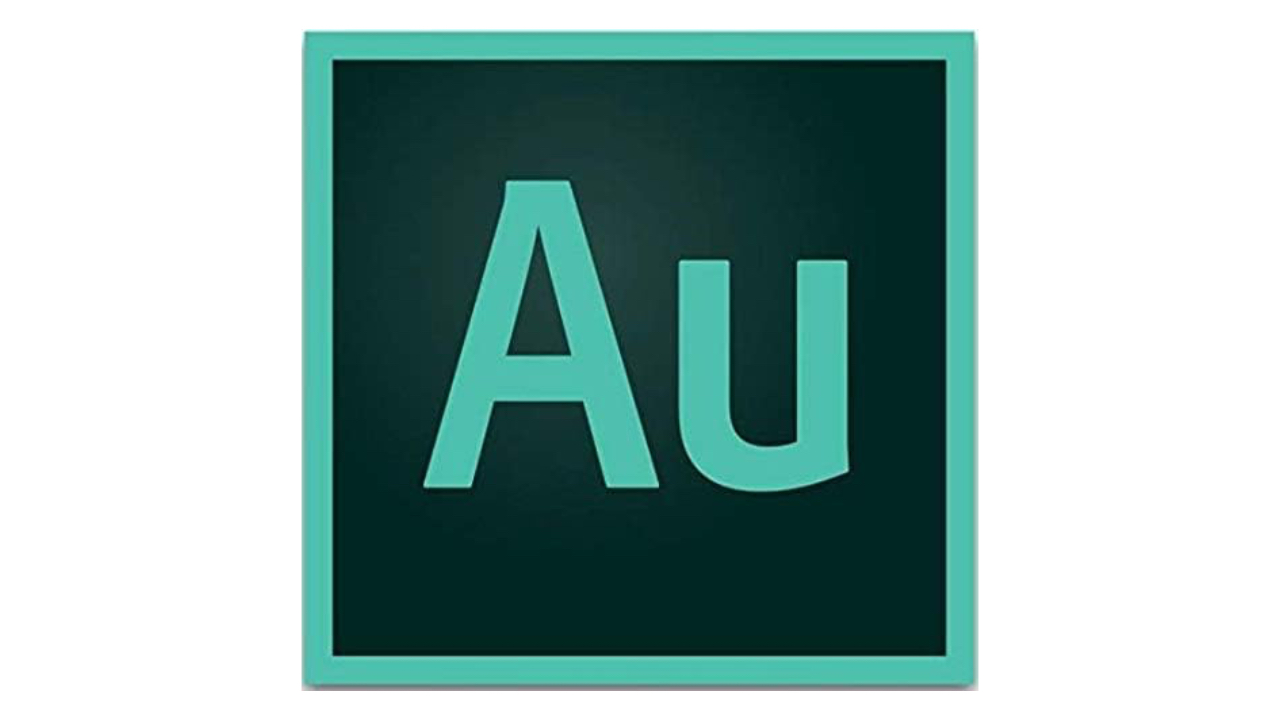Adobe Audition | Audio recording, editing, and mixing software | 12-month Subscription with auto-renewal, PC/Mac
Adobe Audition is the kind of audio editing software that professionals swear by, and for good reason. It’s a powerhouse that gives you everything you need for multitrack editing, sound restoration, and effects processing, all wrapped up in a slick interface. Whether you’re diving into podcasting, producing music, or handling post-production for films, Audition has you covered. It’s more than just a tool—it’s a complete audio ecosystem designed to make your projects sound pristine, all while offering an impressive level of integration with other Adobe apps. That being said, there’s a steep learning curve that might scare off casual users. But if you’re serious about audio, Audition might just be the best investment you’ll make.
Pros
Cons
Features Galore
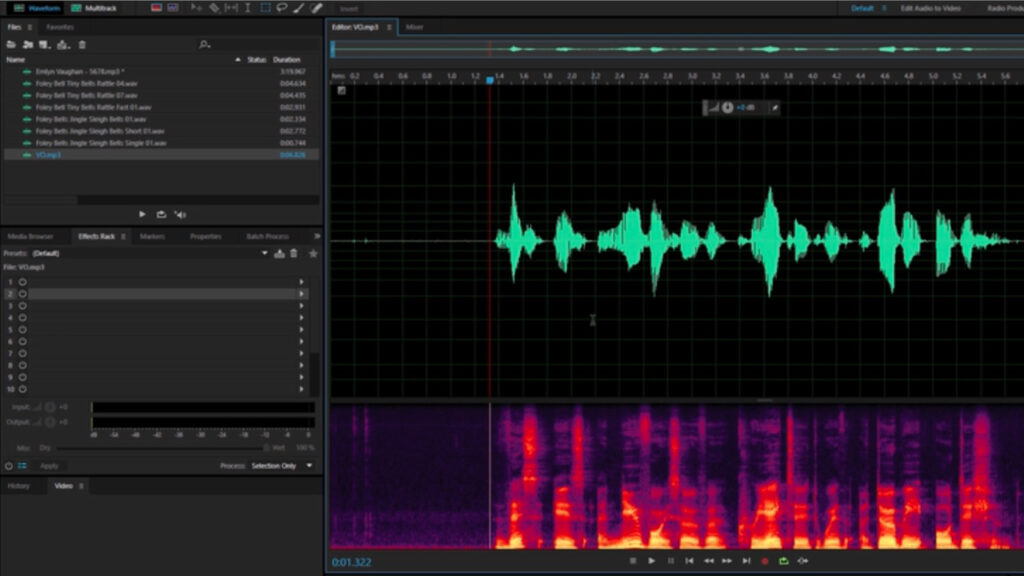
Image credit: Adobe
Adobe Audition is a feature-packed digital audio workstation (DAW) that can handle nearly any audio editing task you throw at it. For starters, the multi-track editing feature is a game-changer. It allows you to edit multiple audio tracks simultaneously, with support for high-definition audio formats up to 24-bit/192 kHz. This is especially useful for professionals working on film soundtracks, music production, or podcasting, where you often need to sync multiple layers of sound.
Beyond basic editing, Audition excels in spectral editing, allowing you to visualize and manipulate specific frequencies within your recordings. Whether you’re cleaning up unwanted noise or fine-tuning the EQ, this gives you unparalleled control over your sound. The waveform and spectral frequency displays work together to make detailed edits intuitive and precise. If you’ve got a noisy recording, the noise reduction tools can help you clean it up like a pro, removing hum, hiss, or buzz from recordings with ease.
Another standout feature is the batch processing tool, which is a huge time-saver for anyone handling large audio projects. You can automate repetitive tasks like applying effects to multiple files at once, saving you from having to manually adjust each one. Plus, the seamless integration with Adobe Premiere Pro means you can move from video to audio editing without missing a beat, making it ideal for post-production work in video production.
Design That’s All About Functionality

Image credit: Adobe
When it comes to design, Adobe Audition strikes a balance between functionality and user experience. The interface is clean and easy to navigate, with a tabbed layout that separates major areas like File, Effects, Mixer, and Main. If the default layout isn’t to your liking, you can rearrange these windows to suit your workflow. Adobe even lets you save custom layouts, so you can tailor the interface to your specific needs for each project type.
The software’s multitrack view is especially useful for professionals working on complex projects. You can drag and drop audio clips, easily trim and fade sections, and make use of advanced features like frequency space editing. The real-time waveform visualization is another key feature that adds efficiency to the editing process, making it easy to spot problem areas and fix them on the fly.
That said, the interface does have a bit of a learning curve. The jargon can get overwhelming, especially if you’re not already familiar with audio editing. However, the Adobe help guide is well-detailed, and once you get the hang of it, the process becomes much more intuitive. Still, it’s not the most beginner-friendly app out there, so be prepared to spend some time getting up to speed.
Extra Features You’ll Actually Use
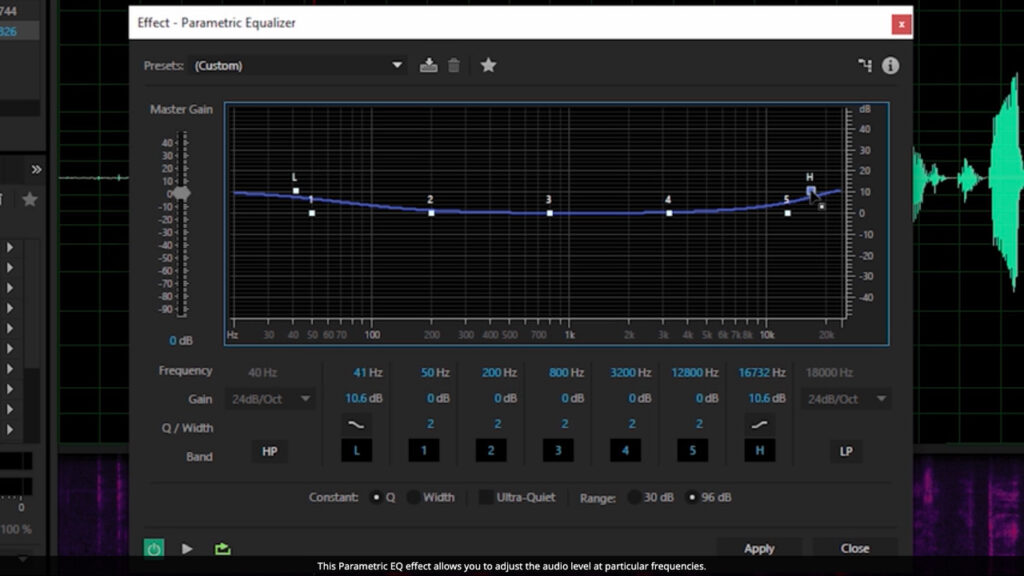
Image credit: Adobe
While the core features of Audition are powerful, it’s the secondary tools that truly elevate the product. For instance, the new Speech Volume Leveler can adjust the volume of speech tracks, making sure your voiceovers and dialogue are perfectly balanced. This is especially helpful for podcasters or anyone who works with voice-heavy content. You also get real-time FFT analysis, which helps in making precise audio adjustments on the fly.
Adobe’s effects library is extensive, ranging from reverb and delay to distortion and pitch-bending, all of which can be applied using VST and AudioUnit plugins. There’s also the ability to use iXML support, which is great for handling metadata in audio files, especially when working in a professional environment that requires detailed file tracking.
The advanced noise reduction and restoration features are another feather in Audition’s cap. The tools for removing unwanted noise—whether from an interview recording or a poorly mic’ed music track—are top-notch. You’ll spend less time fixing audio problems and more time focusing on your creative work. However, this level of detail might be overkill if you’re just looking to quickly trim and mix some tracks for personal use.
Things You Might Not Know About Adobe Audition
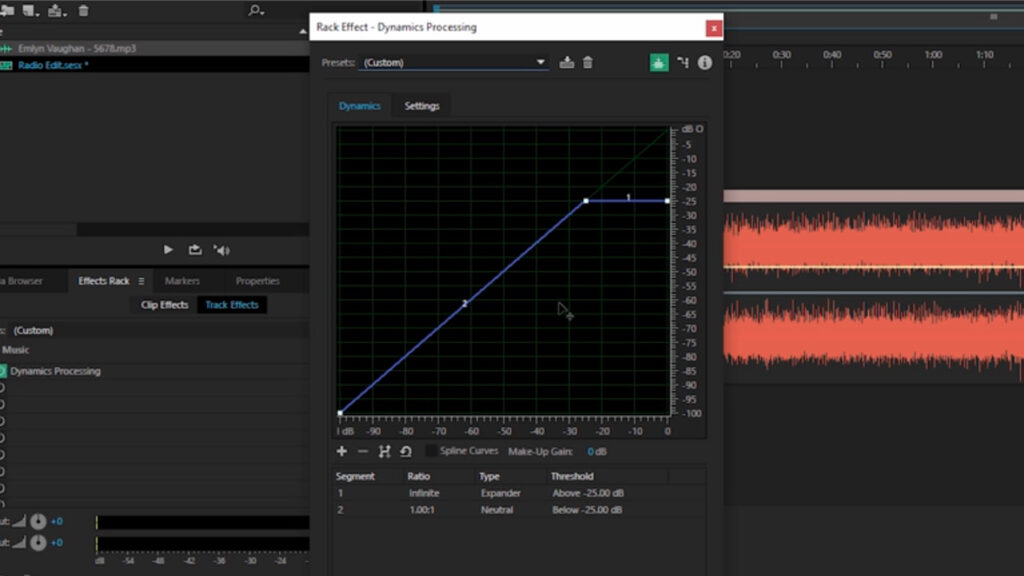
Image credit: Adobe
One of the most notable things about Adobe Audition is its integration with Creative Cloud, which means you can access your projects from anywhere and on any device. This makes it an ideal choice for freelancers or professionals working in collaborative environments. The cloud also ensures that your files are always backed up, reducing the risk of losing important work.
Another unique feature is the software’s ability to support 5.1 surround sound editing. This is something that not many other DAWs handle well, but for video editors or sound designers working with immersive sound, it’s a crucial tool. Similarly, the software supports a variety of audio formats, so whether you’re working in AIFF, WAV, or MP3, you’ll have no issues getting your files in and out of the program.
Lastly, the recent updates have improved video performance, particularly in terms of handling HD video playback and enhanced integration with Adobe Premiere Pro. This makes it easier to work on audio and video projects simultaneously, which is a huge time-saver if you’re working on a multi-layered project. However, as mentioned before, the lack of MIDI support is a major downside for music producers who rely heavily on virtual instruments.
Should You Buy Adobe Audition?
If you’re a professional audio editor, music producer, or someone working in post-production, Adobe Audition is hard to beat. Its extensive toolset, including multitrack editing, noise reduction, and spectral editing, gives you the power to handle even the most complex audio projects with ease. However, if you’re a beginner or just looking for something basic to tweak some audio here and there, this software may feel overwhelming and, frankly, unnecessary. If you’re already entrenched in the Adobe Creative Cloud ecosystem, Audition is a natural choice, but keep in mind that it’s a tool best suited for those ready to dive deep into audio editing.